Near the top of your Account Overview page, these settings allow you “to apply performance recommendations automatically.”
There are five types of automatic adjustments that you can enable.
Campaign Structure
Definition: Ad sets may be combined or ads that are underperforming could be turned off. This may redistribute your budget.
There are two options within this category of automatic adjustment.
1. Reduce Auction Overlap: Auction Overlap can happen if you have multiple ad sets that attempt to enter the same auction. When it becomes a problem, it can drive up your costs. When that happens and this setting is enabled, the lower-performing ad set will be turned off.
2. Reduce Audience Fragmentation: Audience Fragmentation can happen if you attempt to split up your audience into multiple ad sets. This is inefficient and can drive up costs. If it becomes a problem and this setting is enabled, Meta will combine ad sets, audiences and budgets automatically.
Audience
Definition: Targeting settings may be adjusted to reach more people who might be interested in your ads.
Meta isn’t clear about what exactly could happen here, but I assume it has to do with all of the Advantage expansion tools. I can’t imagine this could come into play when using Advantage+ Audience or original audiences when your audience is already expanded.
If you’ve selected detailed targeting and you’ve turned Advantage Detailed Targeting off (assuming you have that option), Meta could automatically turn it on if it’s projected that you’ll get better results.
Creative and Format
Definition: Ad creative may be enhanced. This applies to media, text, ad format and other visual elements.
There are two options within this category.
1. Optimize Ad Creative: Standard Enhancements can be turned on automatically if it may improve results.
2. Expand Image: Meta may apply this enhancement to fit your ad in more placements by automatically adjusting image size.
Delivery and Engagement
Definition: Placements may be added or removed. Settings for outcomes may be adjusted.
I can’t imagine Meta would actually turn off placements. If you manually remove placements and Meta thinks you could get better results by using Advantage+ Placements, it will be turned on.
Spend and Schedule
Definition: Your budget will never be changed. Other bid and schedule settings may be adjusted.
I assume this is if you use manual bid strategies. If your ads aren’t delivering appropriately, those bids can be adjusted.
My Take
Many of these are from Automated Rules templates. Those templates are no longer available, and these do essentially the same thing.
These settings seem odd, and let me explain why…
If you don’t follow best practices, these adjustments will be made automatically. Examples:
- Not using Advantage audience expansion
- Creating separate ad sets for targeting
- Not using Standard Enhancements
- Not using Advantage+ Placements
Most advertisers already know that Meta wants us to use standard enhancements and Advantage+ Placements. If they didn’t turn those on when creating their campaign, why would they want them turned on automatically? You know that they’re going to be turned on.
I don’t turn these on because I almost always follow best practices. If I don’t, I set up the campaign the way I did for a reason. I don’t want Meta messing with that.
These settings feel unnecessary, but maybe I’m missing something.

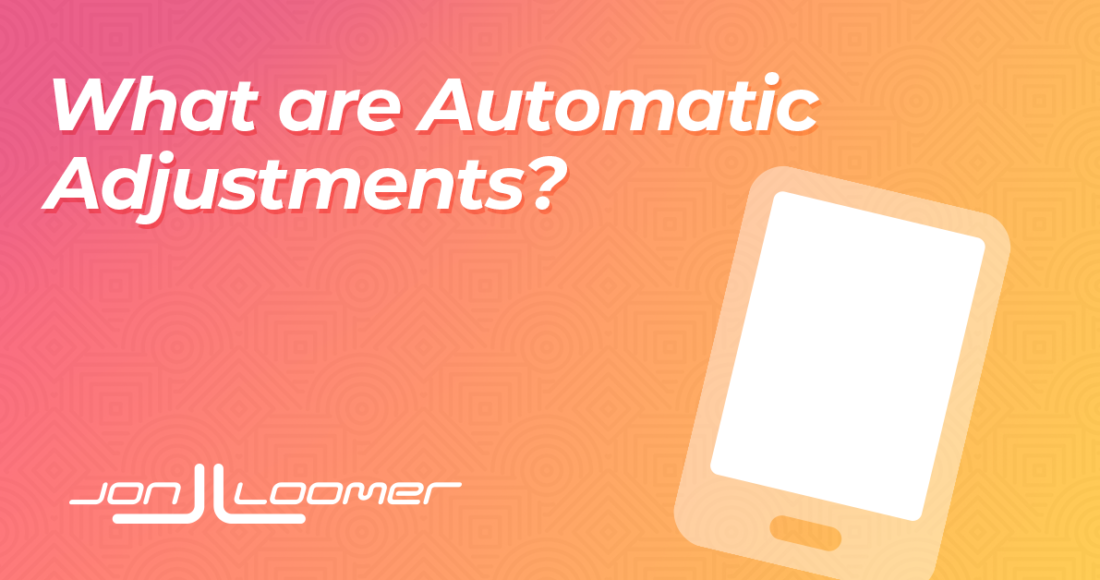









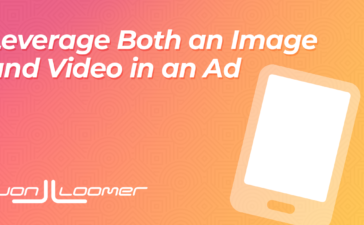


Stake Online Casino gameathlon.gr is among the best online gambling platforms since it integrated crypto into its transactions early on.
Online gambling platforms is growing rapidly and the choices for players are abundant, however, not all of them are created equal.
In the following guide, we will examine the most reputable casinos accessible in the Greek region and what benefits they provide who live in Greece specifically.
Best online casinos of 2023 are shown in the table below. The following are the best casino websites as rated by our expert team.
For any online casino, it is important to check the licensing, software certificates, and data protection measures to ensure safety for all users on their websites.
If any of these factors are absent, or if we have difficulty finding them, we avoid that platform.
Casino software developers are crucial in selecting an internet casino. Typically, if there’s no valid license, you won’t find reliable providers like Evolution represented on the site.
The best online casinos offer known payment methods like bank cards, but they should also include electronic payment methods like Paysafecard and many others.
Luxury timepieces have long been a benchmark of excellence. Meticulously designed by legendary artisans, they seamlessly blend heritage with cutting-edge engineering.
All elements embody exceptional attention to detail, from intricate mechanisms to high-end finishes.
Wearing a horological masterpiece is a true statement of status. It signifies refined taste and exceptional durability.
Whether you prefer a classic design, Swiss watches offer remarkable precision that never goes out of style.
http://www.ttownsendbrown.com/forum/viewtopic.php?f=42&t=1474
Теневой интернет — это скрытая зона интернета, куда открывается доступ с использованием шифрованные соединения, например, I2P.
В этой среде можно найти как легальные, а также запрещенные ресурсы, включая форумы и прочие площадки.
Одной из известных торговых площадок была Black Sprut, которая предлагала реализации различных товаров, включая запрещенные вещества.
bs2best актуальная ссылка
Такие ресурсы довольно часто работают через биткойны для повышения скрытности операций.
Тем не менее, власти регулярно закрывают основные даркнет-площадки, однако на их месте появляются альтернативные торговые точки.
We offer a wide range of certified healthcare solutions to suit your health requirements.
Our platform ensures quick and safe delivery to your location.
Every item comes from trusted suppliers to ensure effectiveness and reliability.
Easily search through our selection and make a purchase in minutes.
If you have questions, Pharmacy experts are here to help at any time.
Prioritize your well-being with our trusted online pharmacy!
https://www.linkcentre.com/review/shailoo.gov.kg/kg/vybory-oktyabr-2020_/longevity-and-active-aging-measures-proposed-candidates-elderly/
Оформление сертификатов в России является ключевым этапом выхода продукции на рынок.
Этот процесс подтверждает соответствие установленным требованиям техническим регламентам и законам, что, в свою очередь, защищает потребителей от фальсификата.
обязательная сертификация
К тому же, наличие сертификатов способствует сотрудничество с партнерами и открывает перспективы для бизнеса.
При отсутствии сертификатов, возможны штрафы и барьеры в процессе реализации продукции.
Поэтому, официальное подтверждение качества не только требованием законодательства, а также залогом укрепления позиций бизнеса на отечественном рынке.
Even with the rise of digital timepieces, mechanical watches are still iconic.
Many people still appreciate the craftsmanship behind mechanical watches.
Compared to smartwatches, which lose relevance, classic timepieces hold their value for decades.
https://forum.mban.com.np/showthread.php?tid=107
Luxury brands continue to release new mechanical models, confirming that their appeal hasn’t faded.
For true enthusiasts, a mechanical watch is not just a fashion statement, but a symbol of craftsmanship.
Though digital watches offer convenience, traditional timepieces represent an art form that stands the test of time.
BlackSprut – платформа с особыми возможностями
Платформа BlackSprut вызывает обсуждения многих пользователей. Что делает его уникальным?
Эта площадка предлагает интересные возможности для своих пользователей. Визуальная составляющая системы отличается простотой, что позволяет ей быть доступной даже для тех, кто впервые сталкивается с подобными сервисами.
Необходимо помнить, что BlackSprut имеет свои особенности, которые отличают его в определенной среде.
При рассмотрении BlackSprut важно учитывать, что многие пользователи выражают неоднозначные взгляды. Одни подчеркивают его возможности, а некоторые оценивают его с осторожностью.
Таким образом, данный сервис остается объектом интереса и вызывает внимание разных слоев интернет-сообщества.
Свежий домен BlackSprut – здесь можно найти
Хотите узнать свежее зеркало на БлэкСпрут? Это можно сделать здесь.
bs2best at сайт
Сайт часто обновляет адреса, и лучше иметь актуальный домен.
Свежий доступ легко найти здесь.
Посмотрите актуальную версию сайта у нас!
Наша компания занимается поддержкой приезжих в Санкт-Петербурге.
Оказываем содействие в оформлении разрешений, прописки, а также процедурах, связанных с трудоустройством.
Наша команда разъясняют по вопросам законодательства и направляют оптимальные варианты.
Мы работаем в оформлении ВНЖ, и в вопросах натурализации.
Благодаря нам, вы сможете быстрее адаптироваться, избежать бюрократических сложностей и комфортно устроиться в Санкт-Петербурге.
Пишите нам, и мы подробно расскажем обо всех возможностях!
https://spb-migrant.ru/
Buying medicine online has become much simpler than visiting a local drugstore.
There’s no reason to deal with crowds or think about closing times.
E-pharmacies let you get what you need from home.
A lot of websites provide discounts compared to brick-and-mortar pharmacies.
https://kaeng.go.th/forum/suggestion-box/253586-best-options-to-get-pharma-products-brick-and-mortar-pharmacies-vs-internet-drugstores-pros-and-cons-purchasing-medications-local-store-or-online
Plus, it’s possible to compare alternative medications easily.
Reliable shipping adds to the ease.
Have you tried purchasing drugs from the internet?
На данном ресурсе можно найти последние политические события со всего мира. Регулярные обновления помогают следить за ключевых изменений. Здесь освещаются решениях мировых лидеров. Подробные обзоры способствуют разобраться в деталях. Оставайтесь информированными с этим ресурсом.
https://justdoitnow03042025.com
Что такое BlackSprut?
BlackSprut удостаивается обсуждения разных сообществ. Что делает его уникальным?
Эта площадка предоставляет интересные возможности для аудитории. Визуальная составляющая сайта отличается функциональностью, что позволяет ей быть доступной даже для тех, кто впервые сталкивается с подобными сервисами.
Важно отметить, что BlackSprut работает по своим принципам, которые отличают его в своей нише.
При рассмотрении BlackSprut важно учитывать, что различные сообщества выражают неоднозначные взгляды. Многие отмечают его возможности, другие же рассматривают с осторожностью.
Подводя итоги, BlackSprut остается предметом обсуждений и привлекает заинтересованность разных слоев интернет-сообщества.
Где найти работающий линк на БлэкСпрут?
Хотите узнать актуальное ссылку на БлэкСпрут? Мы поможем.
bs2best at сайт
Сайт может меняться, поэтому важно иметь обновленный линк.
Мы мониторим за актуальными доменами и готовы предоставить актуальным линком.
Посмотрите актуальную ссылку у нас!
Фанаты слотов могут легко получить доступ к актуальное зеркало онлайн-казино Champion и продолжать играть любым игровым ассортиментом.
На платформе можно найти различные слоты, от олдскульных до новых, и самые свежие разработки от топовых провайдеров.
Когда основной портал не работает, зеркало казино Чемпион поможет без проблем войти и делать ставки без перебоев.
https://casino-champions-slots.ru
Весь функционал полностью работают, начиная от создания аккаунта, пополнение счета и кэш-ауты, и акции для игроков.
Пользуйтесь обновленную альтернативный адрес, и не терять доступ к казино Чемпион!
Our platform features a large variety of slot games, suitable for different gaming styles.
On this site, you can discover classic slots, feature-rich games, and huge-win machines with amazing animations and realistic audio.
Whether you’re into simple gameplay or prefer bonus-rich rounds, this site has a perfect match.
http://fcbaikal.ru/prazdnichnoe-oformlenie-iskusstvo-upakovki-prezentov/
Each title can be accessed around the clock, right in your browser, and well adapted for both PC and mobile.
Besides slots, the site provides tips and tricks, welcome packages, and user ratings to guide your play.
Sign up, start playing, and get immersed in the excitement of spinning!
Skin health involves protection, hygiene, and awareness of common conditions. Understanding issues like acne, eczema, psoriasis, and skin cancer is important. Learning about sun protection is crucial for preventing damage and cancer. Familiarity with medical preparations used in dermatology is relevant. Knowing about topical creams, ointments, or oral medications requires info. Finding trustworthy advice on skincare and condition management is helpful. The iMedix podcast addresses common health concerns, including skin conditions. As one of iMedix’s popular podcasts, it covers relatable topics. Follow my health podcast suggestion: iMedix for skin health tips. Visit iMedix.com for dermatological information.
На этом сайте вы можете наслаждаться обширной коллекцией игровых слотов.
Игровые автоматы характеризуются яркой графикой и интерактивным игровым процессом.
Каждый игровой автомат предоставляет уникальные бонусные раунды, улучшающие шансы на успех.
1xbet казино официальный сайт
Игра в слоты подходит как новичков, так и опытных игроков.
Вы можете играть бесплатно, а затем перейти к игре на реальные деньги.
Проверьте свою удачу и получите удовольствие от яркого мира слотов.
На этом сайте вы обнаружите интересные слоты казино на платформе Champion.
Выбор игр включает классические автоматы и новейшие видеослоты с качественной анимацией и разнообразными функциями.
Каждый слот создан для удобной игры как на компьютере, так и на смартфонах.
Будь вы новичком или профи, здесь вы обязательно подберёте слот по душе.
champion slots
Игры запускаются в любое время и не требуют скачивания.
Кроме того, сайт предоставляет бонусы и рекомендации, чтобы сделать игру ещё интереснее.
Начните играть прямо сейчас и оцените преимущества с казино Champion!
На данной платформе доступны слоты из казино Вавада.
Каждый пользователь найдёт подходящую игру — от простых аппаратов до современных слотов с бонусными раундами.
Vavada предлагает возможность сыграть в слотов от топовых провайдеров, включая слоты с крупными выигрышами.
Все игры доступен круглосуточно и адаптирован как для компьютеров, так и для мобильных устройств.
вавада зеркало рабочее
Игроки могут наслаждаться настоящим драйвом, не выходя из любимого кресла.
Интерфейс сайта проста, что обеспечивает быстро найти нужную игру.
Зарегистрируйтесь уже сегодня, чтобы открыть для себя любимые слоты!
Suicide is a complex issue that affects millions of people worldwide.
It is often connected to mental health issues, such as depression, stress, or substance abuse.
People who contemplate suicide may feel isolated and believe there’s no other way out.
https://how-to-kill-yourself.com
It is important to talk openly about this subject and help vulnerable individuals.
Prevention can make a difference, and talking to someone is a necessary first step.
If you or someone you know is thinking about suicide, don’t hesitate to get support.
You are not forgotten, and there’s always hope.
On this platform, you can discover lots of casino slots from famous studios.
Visitors can try out classic slots as well as feature-packed games with vivid animation and interactive gameplay.
Even if you’re new or a seasoned gamer, there’s always a slot to match your mood.
casino slots
All slot machines are instantly accessible round the clock and designed for laptops and tablets alike.
No download is required, so you can start playing instantly.
Site navigation is user-friendly, making it simple to explore new games.
Join the fun, and dive into the world of online slots!
Here, you can find a wide selection of online slots from leading developers.
Players can try out traditional machines as well as feature-packed games with vivid animation and interactive gameplay.
Whether you’re a beginner or a seasoned gamer, there’s a game that fits your style.
play aviator
Each title are instantly accessible round the clock and optimized for laptops and tablets alike.
All games run in your browser, so you can start playing instantly.
The interface is intuitive, making it simple to explore new games.
Join the fun, and dive into the thrill of casino games!
На данной платформе вы найдёте лучшие игровые слоты на платформе Champion.
Ассортимент игр представляет традиционные игры и актуальные новинки с качественной анимацией и разнообразными функциями.
Любая игра разработан для комфортного использования как на компьютере, так и на смартфонах.
Даже если вы впервые играете, здесь вы найдёте подходящий вариант.
сайт champion casino
Игры доступны без ограничений и не нуждаются в установке.
Кроме того, сайт предусматривает программы лояльности и рекомендации, для удобства пользователей.
Начните играть прямо сейчас и испытайте удачу с играми от Champion!
Платформа BlackSprut — это одна из самых известных онлайн-площадок в даркнете, предлагающая разные функции для всех, кто интересуется сетью.
Здесь реализована удобная навигация, а структура меню не вызывает затруднений.
Участники отмечают быструю загрузку страниц и активное сообщество.
bs2best.markets
Сервис настроен на удобство и минимум лишней информации при навигации.
Кому интересны теневые платформы, BlackSprut может стать интересным вариантом.
Прежде чем начать рекомендуется изучить информацию о работе Tor.
Площадка BlackSprut — это одна из самых известных точек входа в darknet-среде, открывающая разнообразные сервисы для всех, кто интересуется сетью.
На платформе доступна простая структура, а интерфейс не вызывает затруднений.
Пользователи ценят отзывчивость платформы и постоянные обновления.
bs2 bsme
BlackSprut ориентирован на удобство и минимум лишней информации при навигации.
Тех, кто изучает инфраструктуру darknet, BlackSprut может стать хорошим примером.
Прежде чем начать не лишним будет прочитать основы сетевой безопасности.
Платформа BlackSprut — это довольно популярная систем в теневом интернете, предоставляющая разнообразные сервисы для пользователей.
Здесь доступна простая структура, а интерфейс понятен даже новичкам.
Участники ценят отзывчивость платформы и жизнь на площадке.
bs2best.markets
Площадка разработана на приватность и анонимность при использовании.
Тех, кто изучает теневые платформы, этот проект станет интересным вариантом.
Перед использованием лучше ознакомиться с информацию о работе Tor.
Здесь вы обнаружите лучшие онлайн-автоматы в казино Champion.
Ассортимент игр содержит классические автоматы и новейшие видеослоты с яркой графикой и уникальными бонусами.
Любая игра создан для максимального удовольствия как на ПК, так и на планшетах.
Будь вы новичком или профи, здесь вы обязательно подберёте слот по душе.
чемпион регистрация
Слоты доступны без ограничений и не нуждаются в установке.
Дополнительно сайт предлагает бонусы и рекомендации, для удобства пользователей.
Попробуйте прямо сейчас и оцените преимущества с играми от Champion!
This website, you can find a wide selection of casino slots from famous studios.
Users can try out classic slots as well as new-generation slots with stunning graphics and bonus rounds.
If you’re just starting out or a casino enthusiast, there’s always a slot to match your mood.
casino
All slot machines are instantly accessible round the clock and optimized for PCs and tablets alike.
You don’t need to install anything, so you can get started without hassle.
Site navigation is easy to use, making it convenient to explore new games.
Register now, and enjoy the world of online slots!
Этот сайт — официальная страница лицензированного сыскного бюро.
Мы предлагаем сопровождение в решении деликатных ситуаций.
Команда профессионалов работает с повышенной этичностью.
Мы берёмся за наблюдение и анализ ситуаций.
Услуги детектива
Каждое обращение рассматривается индивидуально.
Применяем новейшие технологии и действуем в правовом поле.
Ищете достоверную информацию — вы по адресу.
Our platform offers a great variety of decorative timepieces for your interior.
You can explore minimalist and vintage styles to complement your home.
Each piece is curated for its design quality and durability.
Whether you’re decorating a stylish living room, there’s always a matching clock waiting for you.
best steampunk wall clocks
The shop is regularly renewed with fresh designs.
We ensure customer satisfaction, so your order is always in safe hands.
Start your journey to perfect timing with just a few clicks.
Our platform offers a large assortment of home clock designs for any space.
You can browse contemporary and vintage styles to fit your living space.
Each piece is curated for its craftsmanship and functionality.
Whether you’re decorating a stylish living room, there’s always a beautiful clock waiting for you.
jigsaw mini grandfather clocks
Our assortment is regularly expanded with trending items.
We focus on a smooth experience, so your order is always in professional processing.
Start your journey to timeless elegance with just a few clicks.
This online store offers a large assortment of decorative timepieces for your interior.
You can explore modern and timeless styles to enhance your home.
Each piece is curated for its craftsmanship and accuracy.
Whether you’re decorating a creative workspace, there’s always a matching clock waiting for you.
custommade animal wall clocks
Our catalog is regularly renewed with trending items.
We ensure secure delivery, so your order is always in professional processing.
Start your journey to perfect timing with just a few clicks.
Our platform offers a diverse range of decorative wall-mounted clocks for any space.
You can explore contemporary and classic styles to match your living space.
Each piece is chosen for its craftsmanship and reliable performance.
Whether you’re decorating a cozy bedroom, there’s always a fitting clock waiting for you.
best nextime wall clocks
Our assortment is regularly refreshed with fresh designs.
We care about a smooth experience, so your order is always in professional processing.
Start your journey to perfect timing with just a few clicks.
This website, you can discover a great variety of casino slots from leading developers.
Users can enjoy classic slots as well as feature-packed games with stunning graphics and exciting features.
If you’re just starting out or an experienced player, there’s something for everyone.
play aviator
Each title are instantly accessible anytime and designed for PCs and mobile devices alike.
You don’t need to install anything, so you can jump into the action right away.
Platform layout is user-friendly, making it simple to find your favorite slot.
Register now, and discover the world of online slots!
This website, you can find a great variety of slot machines from leading developers.
Users can enjoy retro-style games as well as new-generation slots with stunning graphics and bonus rounds.
Whether you’re a beginner or a casino enthusiast, there’s always a slot to match your mood.
play casino
The games are ready to play anytime and optimized for desktop computers and mobile devices alike.
No download is required, so you can start playing instantly.
Site navigation is easy to use, making it quick to explore new games.
Sign up today, and enjoy the world of online slots!
The site features many types of medical products for online purchase.
Anyone can easily buy needed prescriptions from your device.
Our inventory includes everyday solutions and specialty items.
Everything is acquired via trusted distributors.
https://my.archdaily.com/us/@priligy-for-effective-and-long-lasting-control-over-premature-ejaculation
We prioritize user protection, with data protection and timely service.
Whether you’re filling a prescription, you’ll find affordable choices here.
Start your order today and get trusted access to medicine.
Our platform features various medical products for easy access.
Anyone can conveniently order health products without leaving home.
Our catalog includes popular solutions and targeted therapies.
Everything is supplied through trusted providers.
https://www.provenexpert.com/secure-tabs-store-review/
We maintain quality and care, with secure payments and timely service.
Whether you’re filling a prescription, you’ll find what you need here.
Explore our selection today and experience convenient healthcare delivery.
Новый летний период обещает быть ярким и экспериментальным в плане моды.
В тренде будут асимметрия и игра фактур.
Цветовая палитра включают в себя мягкие пастели, сочетающиеся с любым стилем.
Особое внимание дизайнеры уделяют деталям, среди которых популярны винтажные очки.
https://www.tumblr.com/sneakerizer/779457730271477760/%D0%BF%D0%BE%D1%87%D0%B5%D0%BC%D1%83-%D1%81%D1%83%D0%BC%D0%BA%D0%B8-furla-%D1%81%D0%B2%D0%BE%D0%B4%D1%8F%D1%82-%D1%81-%D1%83%D0%BC%D0%B0
Опять актуальны элементы ретро-стиля, интерпретированные по-новому.
В стритстайле уже можно увидеть смелые решения, которые поражают.
Следите за обновлениями, чтобы вписаться в тренды.
Новый летний период обещает быть стильным и нестандартным в плане моды.
В тренде будут свободные силуэты и минимализм с изюминкой.
Гамма оттенков включают в себя чистые базовые цвета, подчеркивающие индивидуальность.
Особое внимание дизайнеры уделяют принтам, среди которых популярны винтажные очки.
https://naijarise.com/read-blog/640
Набирают популярность элементы ретро-стиля, в современной обработке.
В новых коллекциях уже можно увидеть захватывающие образы, которые поражают.
Следите за обновлениями, чтобы создать свой образ.
It’s alarming to realize that 1 in 3 people taking prescriptions make dangerous medication errors stemming from lack of knowledge?
Your wellbeing requires constant attention. Every medication decision you make plays crucial role in your long-term wellbeing. Maintaining awareness about the drugs you take is absolutely essential for optimal health outcomes.
Your health goes far beyond taking pills. All pharmaceutical products affects your biological systems in unique ways.
Remember these essential facts:
1. Combining medications can cause dangerous side effects
2. Even common pain relievers have strict usage limits
3. Skipping doses causes complications
To avoid risks, always:
✓ Research combinations via medical databases
✓ Review guidelines in detail prior to using medical treatment
✓ Speak with specialists about proper usage
___________________________________
For professional pharmaceutical advice, visit:
https://experienceleaguecommunities.adobe.com/t5/user/viewprofilepage/user-id/17910903
The digital drugstore features an extensive variety of health products with competitive pricing.
You can find both prescription and over-the-counter drugs for all health requirements.
Our goal is to keep trusted brands at a reasonable cost.
Quick and dependable delivery ensures that your order is delivered promptly.
Enjoy the ease of getting your meds through our service.
acyclovir pronunciation
On this platform, you can access a great variety of slot machines from leading developers.
Players can experience classic slots as well as modern video slots with vivid animation and bonus rounds.
If you’re just starting out or a casino enthusiast, there’s a game that fits your style.
slot casino
The games are ready to play round the clock and compatible with laptops and tablets alike.
You don’t need to install anything, so you can jump into the action right away.
Platform layout is easy to use, making it quick to browse the collection.
Register now, and discover the excitement of spinning reels!
The site offers adventure rides on Crete.
Anyone can quickly reserve a buggy for fun.
Whether you’re looking to explore coastal trails, a buggy is the exciting way to do it.
https://telegra.ph/Discover-the-ultimate-off-road-adventure-with-our-exclusive-quad-and-buggy-safari-tours-on-the-enchanting-island-of-Crete-04-24
All vehicles are well-maintained and offered in custom bookings.
Using this website is simple and comes with affordable prices.
Hit the trails and enjoy Crete like never before.
Приобретение страхового полиса при выезде за границу — это важный шаг для обеспечения безопасности путешественника.
Страховка гарантирует медицинскую помощь в случае заболевания за границей.
Помимо этого, документ может предусматривать возмещение затрат на медицинскую эвакуацию.
мед страховка для поездки за границу
Некоторые государства обязывают предоставление документа для получения визы.
Без страховки обращение к врачу могут обойтись дорого.
Приобретение документа перед выездом
Текущий модный сезон обещает быть стильным и экспериментальным в плане моды.
В тренде будут асимметрия и игра фактур.
Модные цвета включают в себя природные тона, сочетающиеся с любым стилем.
Особое внимание дизайнеры уделяют аксессуарам, среди которых популярны винтажные очки.
https://linkthere.club/read-blog/20456
Набирают популярность элементы ретро-стиля, через призму сегодняшнего дня.
На подиумах уже можно увидеть захватывающие образы, которые впечатляют.
Следите за обновлениями, чтобы встретить лето стильно.
Mechanical watches will always remain relevant.
They symbolize tradition and offer a level of detail that tech-based options simply cannot match.
These watches is powered by fine movements, making it both functional and elegant.
Watch enthusiasts appreciate the hand-assembled parts.
https://dailysandesh.com/?p=94870
Wearing a mechanical watch is not just about telling time, but about making a statement.
Their shapes are classic, often passed from one owner to another.
Ultimately, mechanical watches will never go out of style.
This website makes it possible to find experts for one-time risky jobs.
You can efficiently schedule assistance for particular operations.
Each professional have expertise in managing intense operations.
hitman-assassin-killer.com
This service offers safe connections between users and freelancers.
Whether you need urgent assistance, this website is the right choice.
Post your request and get matched with the right person instantly!
Questo sito rende possibile il reclutamento di persone per compiti delicati.
Gli interessati possono ingaggiare professionisti specializzati per missioni singole.
Le persone disponibili vengono verificati con attenzione.
assumi un sicario
Attraverso il portale è possibile visualizzare profili prima della scelta.
La professionalità è un nostro impegno.
Contattateci oggi stesso per portare a termine il vostro progetto!
На этом сайте вы можете получить рабочую копию сайта 1xBet без трудностей.
Систематически обновляем доступы, чтобы предоставить непрерывный вход к порталу.
Работая через альтернативный адрес, вы сможете участвовать в играх без задержек.
1хбет зеркало
Наш сайт позволит вам безопасно получить актуальный адрес 1xBet.
Мы стремимся, чтобы любой игрок мог работать без перебоев.
Следите за обновлениями, чтобы быть на связи с 1хбет!
Наша платформа — подтверждённый интернет-бутик Bottega Veneta с доставкой по всей России.
На нашем сайте вы можете купить фирменную продукцию Bottega Veneta официально.
Любая покупка имеют гарантию качества от компании.
bottega-official.ru
Доставление осуществляется в кратчайшие сроки в любое место России.
Платформа предлагает удобную оплату и гарантию возврата средств.
Покупайте на официальном сайте Bottega Veneta, чтобы получить безупречный сервис!
Текущий модный сезон обещает быть стильным и инновационным в плане моды.
В тренде будут свободные силуэты и неожиданные сочетания.
Цветовая палитра включают в себя неоновые оттенки, выделяющие образ.
Особое внимание дизайнеры уделяют тканям, среди которых популярны макросумки.
https://hackernoon.com/preview/GoyQl524Q6RIrxVNDI3c
Набирают популярность элементы ретро-стиля, в современной обработке.
В стритстайле уже можно увидеть смелые решения, которые поражают.
Следите за обновлениями, чтобы встретить лето стильно.
在本站,您可以联系专门从事特定的危险任务的专业人士。
我们提供大量技能娴熟的从业人员供您选择。
无论面对何种复杂情况,您都可以方便找到专业的助手。
如何在网上下令谋杀
所有执行者均经过背景调查,保证您的机密信息。
任务平台注重安全,让您的特殊需求更加高效。
如果您需要详细资料,请立即联系!
On this site, you can find trusted CS:GO betting sites.
We have collected a wide range of gaming platforms centered around Counter-Strike: Global Offensive.
Each site is thoroughly reviewed to secure fair play.
cs go live betting
Whether you’re an experienced gamer, you’ll quickly discover a platform that meets your expectations.
Our goal is to assist you to connect with reliable CS:GO gaming options.
Explore our list now and upgrade your CS:GO gambling experience!
Beautiful phone case, you must have it
Floral Poppy Tough Phone Case for Nature Lovers
Designed by Yuri Khrushch
https://www.amazon.com/Floral-Nature-Lovers-Designed-Khrushch/dp/B0F23G49N7/ref=sr_1_70?dib=eyJ2IjoiMSJ9.Xf5iOyUHsmeP3jHzPCt0Vhw1r97YV3if2mIbQzmBBqHSHqdW7Ew-xEnibR9AUlO-d3TdyZv4n8vatISd0z-akHeuNMuiQuqcilUHXFLIzyPAZNDjXKWUvuO1oGbM9ql_yPsdBwU1OkyCwcojnlwI3WtP2oR6BHaV4S0g9AAOr9w.yz_i1Ao5pH6iqS4vFV-ar2Dv_LS5K0NJDlAAQl_F5Wg&dib_tag=se&keywords=phone&m=A38FMUB1PWNJ6C&qid=1745773517&refresh=1&s=merchant-items&sr=1-70&xpid=c7WLCG0JGMl11
Beautiful phone case, you must have it
Scenic Phone Case – Coastal Village Design by Yuri Khrushch Matte
https://www.amazon.com/Scenic-Phone-Case-Coastal-Khrushch/dp/B0F21T224J/ref=sr_1_21?dib=eyJ2IjoiMSJ9.6dIUBwPr7A22XYTvxJJm6Ev1_pATlzqJi_H_l9ubLwRerCwuqCVQyMqZ2CznqFVVbdO6Lf8j0Ayhvsj9WPODW-nJOdxjrWUwvx_cYkTOvlS0U6ZKouRkNUpd3fYZVNzeNiRM3oPyS3A2EWu5OL8Y9GPW5QdbIfl6GQlkXy1de5n0smX5xxh2-sUQXT6R6HdYux0ZS2mbxVoCZqpRkxse7wFSX8b8V9_z9O2EGFfwvgA.g5FRPxV9o0gUhPJttrSUVUtuKh2HJYuqmZY_GmEFp-8&dib_tag=se&keywords=phone&m=A38FMUB1PWNJ6C&qid=1745910289&s=merchant-items&sr=1-21&xpid=rl1xchb9OouGZ&th=1
На этом сайте вы увидите исчерпывающие сведения о реферальной системе: 1win partners.
Представлены все аспекты партнёрства, требования к участникам и возможные поощрения.
Каждый раздел тщательно расписан, что делает доступным понять в нюансах системы.
Плюс ко всему, имеются вопросы и ответы и рекомендации для новых участников.
Информация регулярно обновляется, поэтому вы смело полагаться в достоверности предоставленных материалов.
Источник поможет в исследовании партнёрской программы 1Win.
Looking to connect with qualified contractors ready to tackle temporary risky tasks.
Need someone for a hazardous task? Connect with certified laborers on our platform to manage urgent risky operations.
rent a hitman
Our platform links businesses with licensed workers willing to accept hazardous temporary positions.
Hire verified freelancers for perilous tasks efficiently. Perfect for urgent assignments demanding specialized expertise.
Humans consider taking their own life for a variety of reasons, commonly resulting from intense psychological suffering.
The belief that things won’t improve might overpower someone’s will to live. Often, isolation plays a significant role to this choice.
Mental health issues distort thinking, making it hard for individuals to see alternatives to their pain.
how to commit suicide
Life stressors might further drive an individual to consider drastic measures.
Inadequate support systems might result in a sense of no escape. It’s important to remember that reaching out is crucial.
在这个网站上,您可以找到专门从事一次性的危险工作的人员。
我们整理了大量训练有素的工作人员供您选择。
不管是何种复杂情况,您都可以安全找到理想的帮手。
chinese-hitman-assassin.com
所有合作人员均经过审核,保障您的机密信息。
网站注重效率,让您的特殊需求更加无忧。
如果您需要详细资料,请直接留言!
欢迎光临,这是一个仅限成年人浏览的站点。
进入前请确认您已年满18岁,并同意遵守当地法律法规。
本网站包含成人向资源,请自行判断是否适合进入。 色情网站。
若不接受以上声明,请立即退出页面。
我们致力于提供优质可靠的成人服务。
访问者请注意,这是一个仅限成年人浏览的站点。
进入前请确认您已年满成年年龄,并同意了解本站内容性质。
本网站包含不适合未成年人观看的内容,请谨慎浏览。 色情网站。
若您未满18岁,请立即关闭窗口。
我们致力于提供健康安全的网络体验。
On this platform, you can discover a wide selection of slot machines from top providers.
Players can try out traditional machines as well as new-generation slots with vivid animation and interactive gameplay.
Whether you’re a beginner or a seasoned gamer, there’s a game that fits your style.
play casino
Each title are ready to play round the clock and designed for desktop computers and mobile devices alike.
All games run in your browser, so you can jump into the action right away.
Platform layout is user-friendly, making it quick to explore new games.
Register now, and discover the excitement of spinning reels!
这个网站 提供 多样的 成人资源,满足 各类人群 的 需求。
无论您喜欢 什么样的 的 视频,这里都 一应俱全。
所有 材料 都经过 专业整理,确保 高清晰 的 浏览感受。
口交
我们支持 不同平台 访问,包括 平板,随时随地 尽情观看。
加入我们,探索 激情时刻 的 私密乐趣。
The Aviator Game merges adventure with high stakes.
Jump into the cockpit and spin through cloudy adventures for sky-high prizes.
With its classic-inspired graphics, the game evokes the spirit of pioneering pilots.
https://www.linkedin.com/posts/robin-kh-150138202_aviator-game-download-activity-7295792143506321408-81HD/
Watch as the plane takes off – withdraw before it flies away to lock in your winnings.
Featuring smooth gameplay and dynamic audio design, it’s a must-try for gambling fans.
Whether you’re testing luck, Aviator delivers non-stop excitement with every flight.
mexican border pharmacies
best canadian pharmacy
drugs from canada with prescription
prescription drug
mexican pharmacies shipping to usa
list of reputable canadian pharmacies
The AP Royal Oak 15400ST is a stainless steel timepiece debuted as a refined evolution among AP’s most coveted designs.
The watch’s 41mm steel case is framed by an angular bezel highlighted by eight bold screws, defining its sporty-chic identity.
Driven by the self-winding Cal. 3120, it ensures precise timekeeping featuring a practical date window.
Piguet 15400ST
A structured black dial with Tapisserie texture accented with glowing indices for clear visibility.
A seamless steel link bracelet offers a secure, ergonomic fit, finished with an AP folding clasp.
A symbol of timeless sophistication, it continues to captivate collectors among luxury watch enthusiasts.
¿Quieres códigos promocionales vigentes de 1xBet? En nuestra plataforma podrás obtener bonificaciones únicas para tus jugadas.
La clave 1x_12121 ofrece a hasta 6500₽ al registrarte .
Para completar, activa 1XRUN200 y disfruta una oferta exclusiva de €1500 + 150 giros gratis.
https://ricardopakt63085.worldblogged.com/41492587/descubre-cómo-usar-el-código-promocional-1xbet-para-apostar-gratis-en-argentina-méxico-chile-y-más
Mantente atento las ofertas diarias para acumular más beneficios .
Las ofertas disponibles funcionan al 100% para hoy .
No esperes y potencia tus ganancias con 1xBet !
Searching for special 1xBet discount vouchers? This platform is your ultimate destination to discover rewarding bonuses for betting .
For both beginners or a seasoned bettor , the available promotions ensures exclusive advantages across all bets.
Keep an eye on weekly promotions to elevate your winning potential .
https://share.evernote.com/note/b127c5fc-2323-3059-3eb7-eabc44de8cf0
Available vouchers are regularly verified to ensure functionality this month .
Don’t miss out of exclusive perks to revolutionize your odds of winning with 1xBet.
High-end timepieces remain popular for numerous vital factors.
Their handmade precision and heritage place them above the rest.
They symbolize status and success while mixing purpose and aesthetics.
Unlike digital gadgets, they endure through generations due to scarcity and quality.
https://usa.life/read-blog/66084
Collectors and enthusiasts value the human touch that modern tech cannot imitate.
For many, possessing them means legacy that lasts forever.
Explore detailed information about the Audemars Piguet Royal Oak Offshore 15710ST here , including pricing insights ranging from $34,566 to $36,200 for stainless steel models.
The 42mm timepiece showcases a robust design with automatic movement and durability , crafted in titanium.
https://ap15710st.superpodium.com
Compare secondary market data , where limited editions reach up to $750,000 , alongside vintage models from the 1970s.
Request real-time updates on availability, specifications, and investment returns , with trend reports for informed decisions.
Founded in 2001 , Richard Mille revolutionized luxury watchmaking with avant-garde design. The brand’s signature creations combine high-tech materials like carbon fiber and titanium to enhance performance.
Drawing inspiration from the aerodynamics of Formula 1, each watch prioritizes functionality , optimizing resistance. Collections like the RM 011 Flyback Chronograph set new benchmarks since their debut.
Richard Mille’s experimental research in mechanical engineering yield skeletonized movements tested in extreme conditions .
Used Mille Richard RM 65 01 timepiece
Rooted in innovation, the brand pushes boundaries through limited editions tailored to connoisseurs.
Since its inception, Richard Mille epitomizes luxury fused with technology , appealing to global trendsetters.
Стальные резервуары используются для сбора нефтепродуктов и соответствуют стандартам давления до 0,04 МПа.
Вертикальные емкости изготавливают из нержавеющих сплавов с усиленной сваркой.
Идеальны для АЗС: хранят бензин, керосин, мазут или биодизель.
Резервуар для АЗС 25 м3
Двустенные резервуары обеспечивают экологическую безопасность, а подземные модификации подходят для разных условий.
Заводы предлагают индивидуальные проекты объемом до 100 м³ с монтажом под ключ.
Ce modèle Jumbo arbore un acier poli de 39 mm ultra-mince (8,1 mm d’épaisseur), équipé du nouveau mouvement Manufacture 7121 offrant une autonomie étendue.
Le cadran « Bleu Nuit Nuage 50 » présente un motif Petite Tapisserie associé à des chiffres luminescents et des aiguilles Royal Oak.
Une verre inrayable traité garantit une lisibilité optimale.
royal oak 15202
Outre l’affichage heures et minutes, la montre intègre une indication pratique du jour. Étanche à 50 mètres, elle résiste aux activités quotidiennes.
Le maille milanaise ajustable et la lunette octogonale reprennent les codes du design signé Gérald Genta (1972). Un boucle personnalisée assure un maintien parfait.
Appartenant à la collection Extra-Plat, ce garde-temps allie savoir-faire artisanal et esthétique intemporelle, avec un prix estimé à ~70 000 €.
High-end timepieces continue to captivate for several key reasons.
Their artistic design and legacy distinguish them from others.
They symbolize achievement and refinement while mixing purpose and aesthetics.
Unlike digital gadgets, they age gracefully due to scarcity and quality.
https://www.dnnsoftware.com/users/arabicbezel/my-profile
Collectors and enthusiasts cherish their mechanical soul that no battery-powered watch can replace.
For many, owning one is owning history that defies time itself.
Ищете подробную информацию для нумизматов ? Наш сайт предлагает исчерпывающие материалы погружения в тему монет !
Здесь доступны редкие экземпляры из исторических периодов, а также драгоценные предметы .
Просмотрите каталог с характеристиками и высококачественными фото , чтобы сделать выбор .
https://dv-zvezda.ru/126473-investicionnye-monety-iz-dragocennyh-metallov-zaschita-kapitala-i-kollekcionnaya-cennost.html
Для новичков или эксперт, наши обзоры и гайды помогут углубить экспертизу.
Воспользуйтесь возможностью добавить в коллекцию лимитированные артефакты с гарантией подлинности .
Присоединяйтесь сообщества энтузиастов и будьте в курсе аукционов в мире нумизматики.
¡Hola, fanáticos del riesgo !
Casino sin licencia y depГіsito en cripto – https://www.casinossinlicenciaespana.es/ mejores casinos sin licencia en espaГ±a
¡Que experimentes jugadas magistrales !
¡Saludos, exploradores de la suerte !
Mejores casinos online extranjeros 2025 con bonos – https://www.casinosextranjerosenespana.es/ mejores casinos online extranjeros
¡Que vivas increíbles giros exitosos !
¡Hola, maestros del juego !
Juegos de mesa en casino fuera de EspaГ±a – https://www.casinoonlinefueradeespanol.xyz/# п»їп»їcasino fuera de espaГ±a
¡Que disfrutes de asombrosas tiradas afortunadas !
Установка систем видеонаблюдения поможет защиту помещения на постоянной основе.
Инновационные решения позволяют организовать высокое качество изображения даже в темное время суток.
Мы предлагаем различные варианты систем, подходящих для бизнеса и частных объектов.
установка видеонаблюдения в офисе
Профессиональная установка и техническая поддержка превращают решение эффективным и комфортным для всех заказчиков.
Оставьте заявку, чтобы получить оптимальное предложение по внедрению систем.
¡Saludos, cazadores de fortuna !
casinosextranjero.es – elige tu casino ideal – https://www.casinosextranjero.es/ п»їcasinos online extranjeros
¡Que vivas increíbles jackpots extraordinarios!
¡Saludos, estrategas del riesgo !
CГіmo evitar estafas en casino online extranjero – п»їhttps://casinoextranjerosenespana.es/ casinos extranjeros
¡Que disfrutes de triunfos épicos !
¡Bienvenidos, exploradores de la fortuna !
Casino fuera de EspaГ±a sin verificaciГіn de identidad – https://www.casinoporfuera.guru/# casino por fuera
¡Que disfrutes de maravillosas triunfos legendarios !
¡Hola, participantes del juego !
Casinos online extranjeros con cashback semanal – https://www.casinoextranjero.es/# п»їcasinos online extranjeros
¡Que vivas momentos únicos !
Chcesz znaleźć bezpłatne gry online w tym miejscu?
Zapewniamy wszystkie kategorie — od RPG do sportu!
Korzystaj w przeglądarce na komputerze lub telefonie .
Nowości stale rozwijane.
https://www.preparingforpeace.org/najlepsze-kasyna-online/
Dla dorosłych, zaawansowane — wybór na każdą okazję!
Zacznij grać bez rejestracji.
¡Saludos, cazadores de suerte !
casino online fuera de EspaГ±a con slots exclusivos – https://casinosonlinefueraespanol.xyz/# casinos online fuera de espaГ±a
¡Que disfrutes de tiradas afortunadas !
¡Hola, amantes del ocio y la emoción !
Casinos online extranjeros con pagos instantГЎneos – https://www.casinosextranjerosdeespana.es/# mejores casinos online extranjeros
¡Que vivas increíbles giros exitosos !
discount pharmacies
best canadian prescription prices
¡Bienvenidos, seguidores de la victoria !
casinofueraespanol ofrece torneos de tragamonedas – https://www.casinofueraespanol.xyz/ casinos fuera de espaГ±a
¡Que vivas increíbles jugadas magistrales !
¡Saludos, seguidores del desafío !
Mejores casinos online extranjeros por experiencia – https://www.casinoextranjerosdeespana.es/# mejores casinos online extranjeros
¡Que experimentes maravillosas momentos irrepetibles !
?Hola, amantes de la adrenalina !
Casino online fuera de EspaГ±a para jugar con PayPal – п»їhttps://casinosonlinefueradeespanol.xyz/ casino online fuera de espaГ±a
?Que disfrutes de asombrosas logros notables !
Этот бот способен найти информацию о любом человеке .
Достаточно ввести никнейм в соцсетях, чтобы сформировать отчёт.
Бот сканирует открытые источники и цифровые следы.
глаз бога пробить человека
Результаты формируются в реальном времени с фильтрацией мусора.
Идеально подходит для анализа профилей перед важными решениями.
Конфиденциальность и точность данных — гарантированы.
Hello pursuers of pure air !
Best Purifier for Smoke – Tested for Real Homes – https://bestairpurifierforcigarettesmoke.guru/# best air filter for cigarette smoke
May you experience remarkable invigorating spaces !
¡Hola, entusiastas del triunfo !
Casinos sin licencia en Espana con blackjack online – http://casinosinlicenciaespana.xyz/ casino sin licencia en espaГ±a
¡Que vivas increíbles jackpots impresionantes!
Этот бот способен найти информацию по заданному профилю.
Укажите никнейм в соцсетях, чтобы получить сведения .
Бот сканирует открытые источники и активность в сети .
глаз бога официальный телеграм
Результаты формируются в реальном времени с проверкой достоверности .
Идеально подходит для анализа профилей перед важными решениями.
Конфиденциальность и точность данных — гарантированы.
¡Bienvenidos, exploradores de posibilidades !
Casinos sin licencia en Espana con ruleta – http://mejores-casinosespana.es/ п»їcasinos sin licencia en espaГ±a
¡Que experimentes maravillosas triunfos legendarios !
¡Saludos, descubridores de tesoros !
Casino sin licencia con cripto pagos – https://audio-factory.es/# п»їcasinos sin licencia en espaГ±a
¡Que disfrutes de asombrosas tiradas brillantes !
¡Hola, jugadores expertos !
Casino sin licencia con tragaperras clГЎsicas – http://acasinosonlinesinlicencia.es/ CasinosOnlineSinLicencia.es
¡Que vivas increíbles jugadas destacadas !
¡Saludos, apasionados del ocio y la emoción !
Casino sin registro sin compartir documentos – https://emausong.es/ emausong.es
¡Que disfrutes de increíbles recompensas únicas !
Здесь предоставляется сведения о любом человеке, в том числе подробные профили.
Архивы включают граждан разного возраста, профессий.
Данные агрегируются на основе публичных данных, что гарантирует точность.
Обнаружение выполняется по контактным данным, что делает процесс быстрым.
глаз бога телеграмм официальный
Дополнительно предоставляются места работы а также важные сведения.
Обработка данных обрабатываются с соблюдением правовых норм, обеспечивая защиту несанкционированного доступа.
Воспользуйтесь данному ресурсу, в целях получения нужные сведения максимально быстро.
Нужно собрать данные о пользователе? Этот бот предоставит полный профиль в режиме реального времени .
Воспользуйтесь уникальные алгоритмы для поиска публичных записей в открытых источниках.
Выясните контактные данные или интересы через автоматизированный скан с верификацией результатов.
глаз бога телефон
Система функционирует с соблюдением GDPR, используя только открытые данные .
Получите расширенный отчет с геолокационными метками и списком связей.
Доверьтесь проверенному решению для исследований — точность гарантирована!
¡Saludos, descubridores de riquezas secretas !
Casino regalo bienvenida sin condiciones – https://bono.sindepositoespana.guru/ casino online bono de bienvenida
¡Que disfrutes de asombrosas triunfos inolvidables !
Подбирая семейного врача стоит обратить внимание на его опыт , умение слушать и удобные часы приема.
Убедитесь, что клиника удобна в доезде и сотрудничает с узкими специалистами.
Узнайте , принимает ли врач с вашей страховой компанией , и какова загруженность расписания.
http://perfectxp.com/index.php?topic=8.new#new
Оценивайте отзывы пациентов , чтобы оценить отношение к клиентам.
Важно проверить сертификацию врача , подтверждающие документы для уверенности в качестве лечения.
Выбирайте — тот, где примут во внимание ваши особенности здоровья, а общение с персоналом будет максимально прозрачным.
В этом ресурсе предоставляется данные по любому лицу, в том числе исчерпывающие сведения.
Базы данных содержат людей разного возраста, мест проживания.
Информация собирается из открытых источников, подтверждая точность.
Обнаружение осуществляется по фамилии, сделав использование эффективным.
глаз бога телеграм
Дополнительно можно получить контакты а также важные сведения.
Все запросы выполняются в рамках законодательства, предотвращая разглашения.
Воспользуйтесь этому сайту, для поиска искомые данные в кратчайшие сроки.
Ответственная игра — это принципы, направленный на предотвращение рисков, включая ограничение доступа несовершеннолетним .
Платформы обязаны предлагать инструменты контроля, такие как временные блокировки, чтобы минимизировать зависимость .
Регулярная подготовка персонала помогает выявлять признаки зависимости , например, частые крупные ставки.
вавада зеркало
Для игроков доступны консультации экспертов, где можно получить помощь при проблемах с контролем .
Следование нормам включает аудит операций для обеспечения прозрачности.
Задача индустрии создать условия для ответственного досуга, где удовольствие сочетается с психологическим состоянием.
Хотите найти данные о человеке ? Этот бот предоставит полный профиль мгновенно.
Воспользуйтесь уникальные алгоритмы для поиска публичных записей в соцсетях .
Узнайте контактные данные или интересы через систему мониторинга с гарантией точности .
пробить через глаз бога
Система функционирует с соблюдением GDPR, используя только общедоступную информацию.
Закажите расширенный отчет с геолокационными метками и графиками активности .
Попробуйте надежному помощнику для исследований — точность гарантирована!
Greetings, seekers of contagious laughter !
Dad jokes for adults to prank friends – https://jokesforadults.guru/# 10 funniest jokes for adults
May you enjoy incredible epic punchlines !
На этом сайте представлены авторские видеоматериалы девушек , созданные с вниманием к деталям .
Контент включает архивные съемки, редкие материалы, подписные серии для различных предпочтений .
Все данные модерируются перед публикацией, чтобы соответствовать стандартам и безопасность просмотра.
lesbian videos
Для удобства посетителей добавлены категории жанров, параметрам моделей.
Платформа соблюдает конфиденциальность и соблюдение лицензий согласно международным нормам .
При выборе компании для квартирного переезда важно проверять её наличие страховки и опыт работы .
Изучите отзывы клиентов или рейтинги в интернете, чтобы оценить надёжность исполнителя.
Сравните цены , учитывая объём вещей, сезонность и услуги упаковки.
http://footwear.ua/forum/index.php?act=morelist&id_parent=92086&id_group=7&offset_detail=0
Требуйте наличия страхового полиса и уточните условия компенсации в случае повреждений.
Оцените уровень сервиса: дружелюбие сотрудников , гибкость графика .
Проверьте, есть ли специализированные грузчики и упаковочные материалы для безопасной транспортировки.
canadian drugs pharmacies online
approved canadian online pharmacies
Уточните задачи вашей партнёрки в i-gaming, выделив рыночные ниши , чтобы минимизировать риски.
Анализируйте отзывы потенциальных партнёров: их опыт работы и прозрачность отчётности — ключевые критерии .
Проверьте источники через анализ вовлечённости, чтобы исключить ботов .
https://inside.one/
Проверьте интеграции с API-решениями, чтобы упростить мониторинг.
Изучите географию партнёра: охват стран влияют на уровень конверсии.
Строите партнёрство с проверенными агентствами , где гибкие условия гарантируют стабильный доход .
canadian pharcharmy reviews
Ответственная игра — это принципы, направленный на защиту участников , включая поддержку уязвимых групп.
Сервисы должны внедрять инструменты контроля, такие как лимиты на депозиты , чтобы минимизировать зависимость .
Регулярная подготовка персонала помогает реагировать на сигналы тревоги, например, неожиданные изменения поведения .
https://sacramentolife.ru
Предоставляются ресурсы консультации экспертов, где можно получить помощь при проблемах с контролем .
Соблюдение стандартов включает проверку возрастных данных для предотвращения мошенничества .
Задача индустрии создать безопасную среду , где удовольствие сочетается с вредом для финансов .
Дом Patek Philippe — это вершина механического мастерства, где соединяются прецизионность и художественная отделка.
Основанная в 1839 году компания славится ручной сборкой каждого изделия, требующей сотен часов .
Инновации, такие как автоматические калибры, укрепили репутацию как новатора в индустрии.
Часы Patek Philippe скидки
Лимитированные серии демонстрируют сложные калибры и ручную гравировку , подчеркивая статус .
Текущие линейки сочетают инновационные материалы, сохраняя классический дизайн .
Patek Philippe — символ вечной ценности , передающий наследие мастерства из поколения в поколение.
amoxicillin generic – https://combamoxi.com/ amoxicillin uk
order amoxil for sale – https://combamoxi.com/ generic amoxicillin
Le fēnix® Chronos de Garmin représente un summum de luxe qui allie la précision technologique à un design élégant grâce à ses finitions soignées.
Conçue pour les activités variées, cette montre répond aux besoins des athlètes grâce à sa robustesse et sa connectivité avancée .
Avec une autonomie de batterie jusqu’à 6 heures , elle s’impose comme une solution fiable pour les aventures en extérieur .
Les outils de monitoring incluent le sommeil et les étapes parcourues, idéal pour les passionnés de santé.
Facile à configurer , la fēnix® Chronos s’adapte facilement à votre style de vie , tout en conservant un look élégant .
https://garmin-boutique.com
Patek Philippe — это вершина часового искусства , где сочетаются точность и эстетика .
С историей, уходящей в XIX век компания славится ручной сборкой каждого изделия, требующей сотен часов .
Изобретения, включая ключевой механизм 1842 года , сделали бренд как новатора в индустрии.
https://patek-philippe-shop.ru
Лимитированные серии демонстрируют сложные калибры и ручную гравировку , подчеркивая статус .
Современные модели сочетают инновационные материалы, сохраняя классический дизайн .
Это не просто часы — символ семейных традиций, передающий инженерную элегантность из поколения в поколение.
how to buy forcan – https://gpdifluca.com/# cheap fluconazole 100mg
diflucan 200mg ca – click purchase fluconazole pill