Access your blog Layout > and click on the Edit Icon > in the Header Menu gadget.
Normal Link and DropDown Options:
Homepage Link Example: Add the text and in the site url field add {homepage}
Normal Link Example: Features
SubLink Level 1 Example: _Level 1 “Before the Title add 1 underscore“
SubLink Level 2 Example: __Level 2 “Before the Title add 2 underscore“
Main Menu Settings:
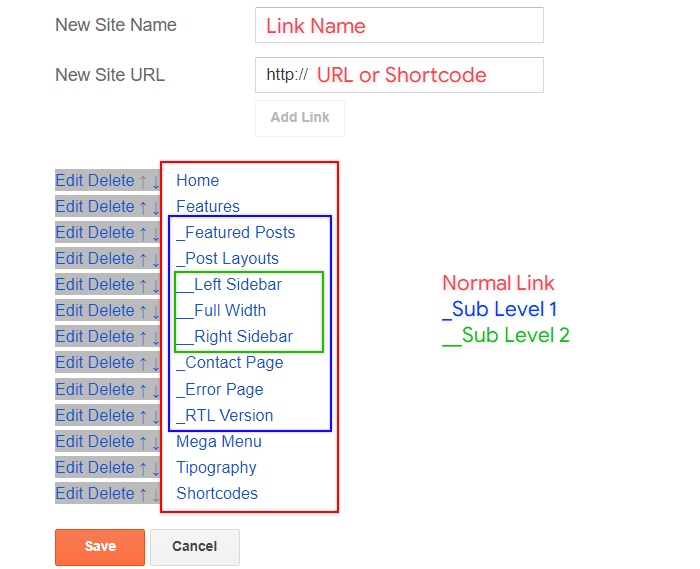
Home Link Settings:
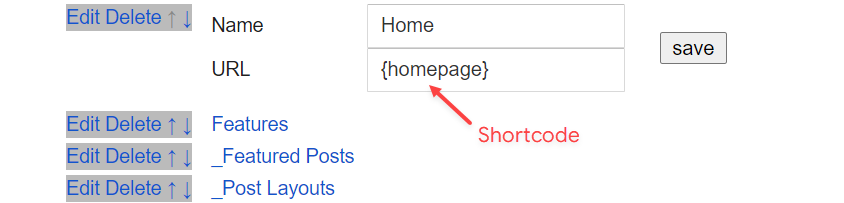
Mega Menu Options:
Shortcode: {getPosts} $label={Your Label}
Shortcode Label: label or recent
What are Label?
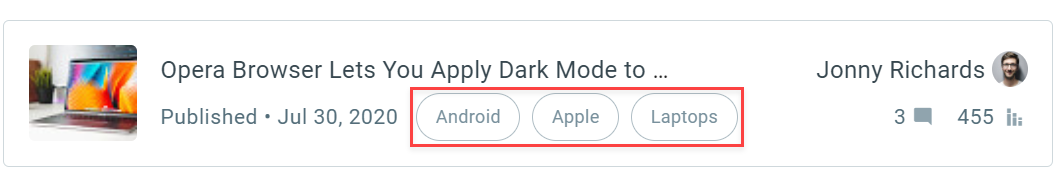
Shortcode Example: {getPosts} $label={Laptops}
Mega Menu Settings:
Header ADS
Access your blog Layout > and click on the Add a Gadget > HTML/JavaScript, Image or AdSense > in the section Header ADS.
HTML/JavaScript Example:
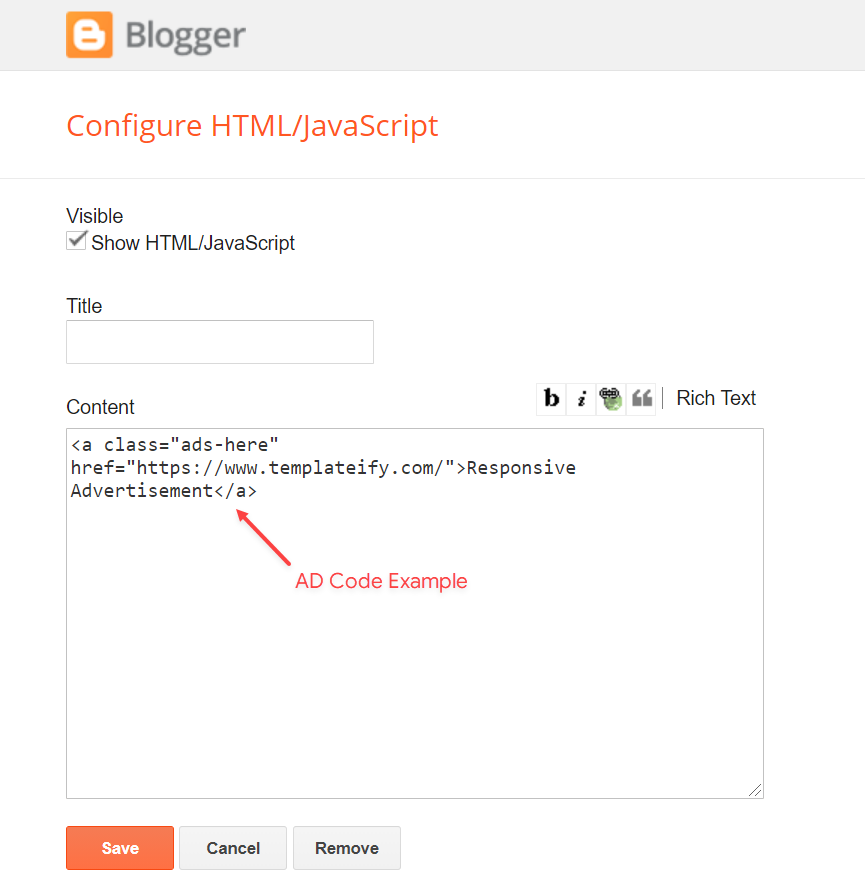
Featured Posts
Access your blog Layout > and click on the Add a Gadget > HTML/JavaScript or Popular Posts > in the Featured Posts section.
Shortcode: {getPosts} $label={Your Label} $style={Gadget Style}
Shortcode Label: label or recent
Style Option: 1,2,3
Shortcode Example: {getPosts} $label={recent} $style={1}
By HTML/Javascript:
By Popular Posts:
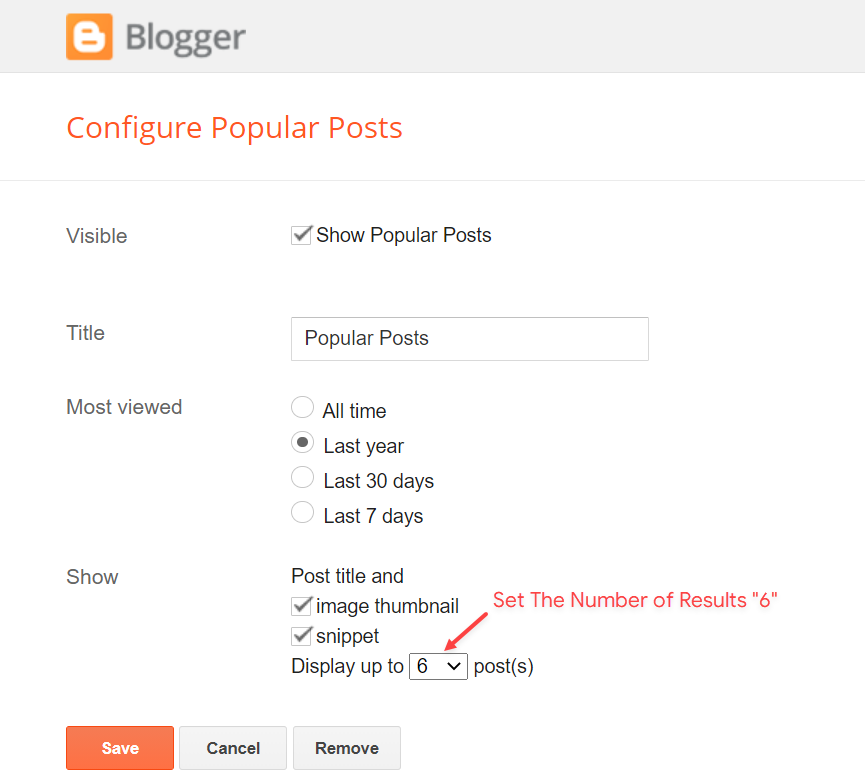
Content Section
Access your blog Layout > and click on the Add a Gadget > HTML/JavaScript > in the sections Content Section.
Shortcode: {getPosts} $results={Number of Results} $label={Your Label} $type={Custom Type} $style={Gadget Style}
Shortcode Results: You must add the desired number of results.
Shortcode Label: label or recent
Shortcode Types: block, grid, col-left, col-right, video
Shortcode Example: {getPosts} $results={5} $label={Laptops} $type={block1}
Style Attribute: The attribute $style={} should only be added to grid and video types.
Grid – Style Options: 1, 2
Video – Style Options: 1, 2
By HTML/Javascript:
Main Posts
Access your blog Layout > and click on the Edit Icon > in the Main Posts/Blog Posts gadget.
Widget Settings:
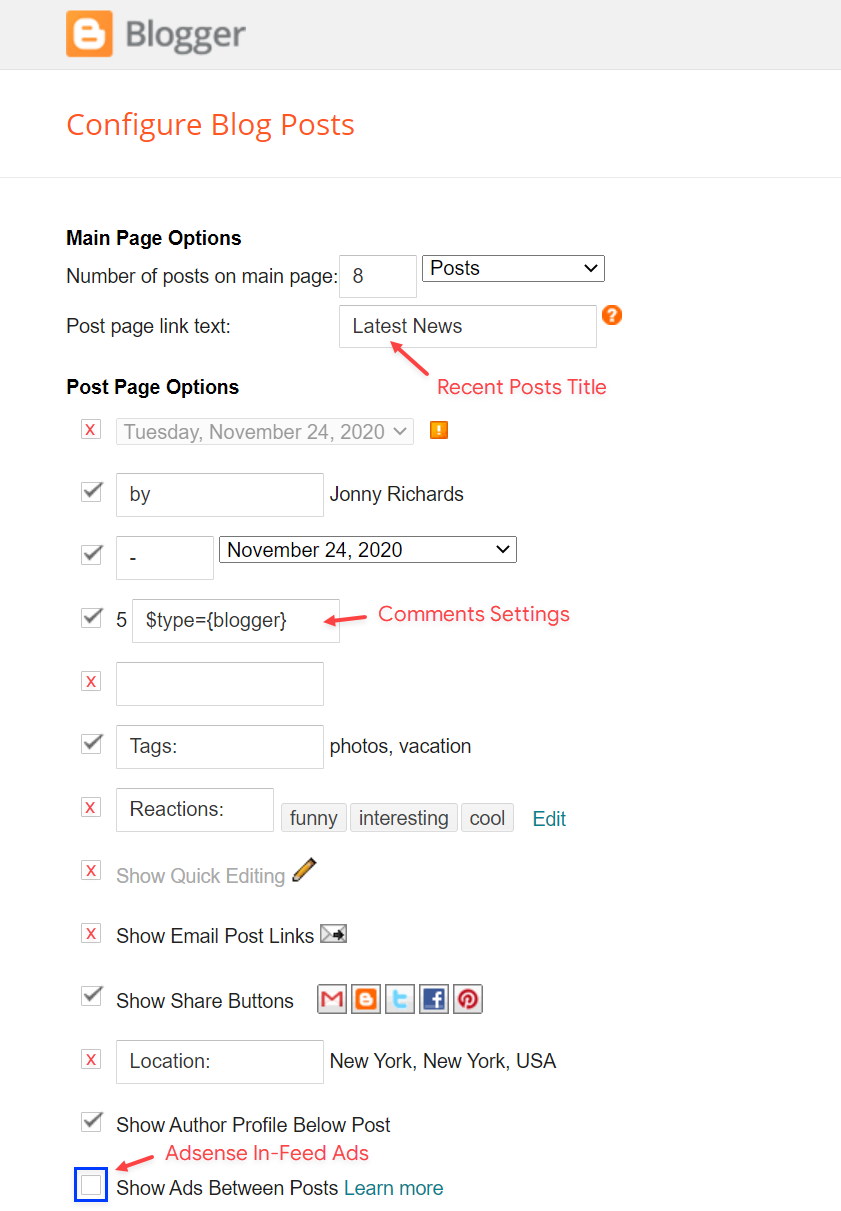
Comments Settings:
The comment settings are intuitive like never seen before. The new shortcodes should be added in > Layout > Blog Posts > Comments Field.
Blogger Shortcode: $type={blogger}
Disqus Shortcode: $type={disqus} $shortname={templateify-comments}
Custom Disqus Shortcode: $type={disqus} $shortname={Your Shortname}
Facebook Shortcode: $type={facebook}
Facebook Custom Language: $type={facebook} $lang={Language Code}
Facebook Language Codes: en_US, es_ES, ar_AR, id_ID, th_TH, vi_VN, pt_BR, fr_FR, ru_RU, de_DE, it_IT
For facebook comments to work correctly, you need to configure the facebook SDK.
Table of Contents
This function is available for posts and pages and can be added easily via shortcode.
Shortcode: {tocify} $title={Table of Contents}
NOTE: After adding a Shortcode apply the Bold style.
Example:
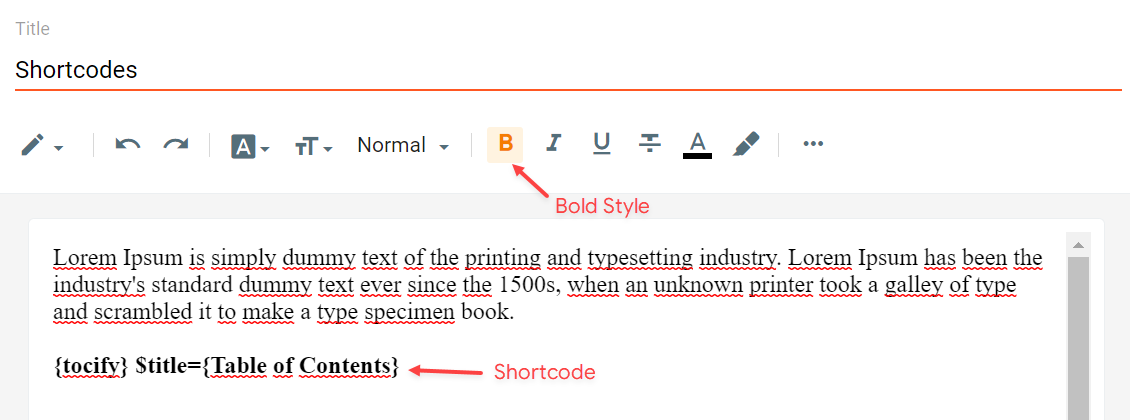
In-Article ADS on “Post Page”
Access your blog Layout > and click on the Add a Gadget > HTML/JavaScript, Image or AdSense > in the sections Post ADS 1 ( before content ) and Post ADS 2 ( after content ).
HTML/JavaScript Example:
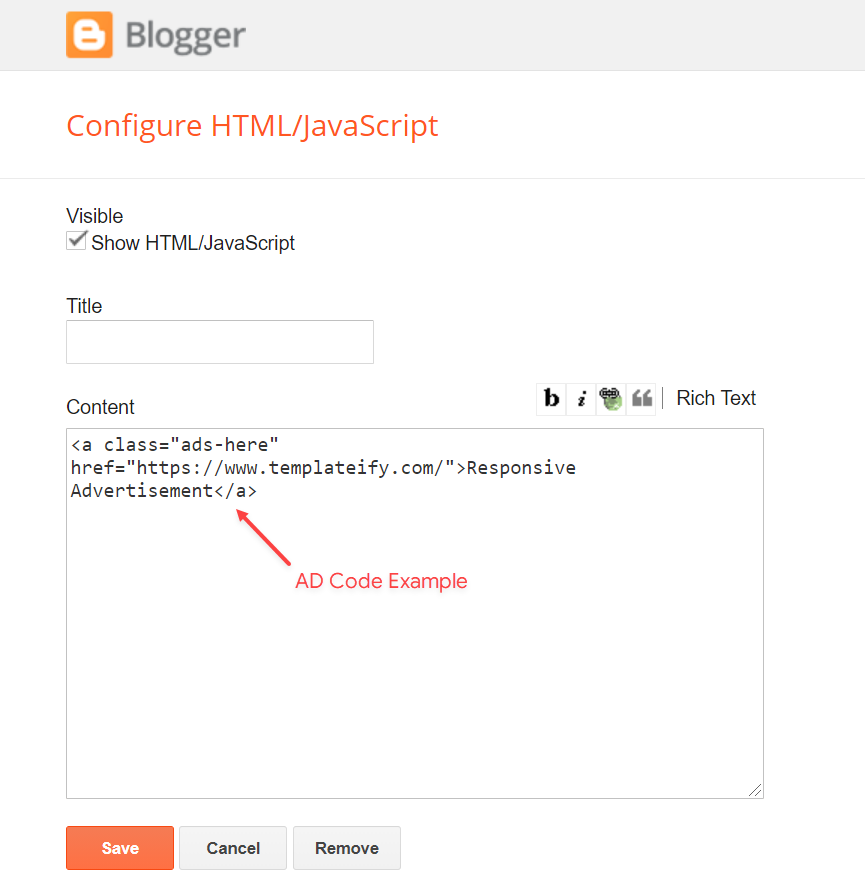
Move Post ADS 1 and Post ADS 2 to inside the post content:
Sortcode ADS 1: $ads={1}
Sortcode ADS 2: $ads={2}
NOTE: After adding a Shortcode apply the Bold style. Example: $ads={2}
Example:
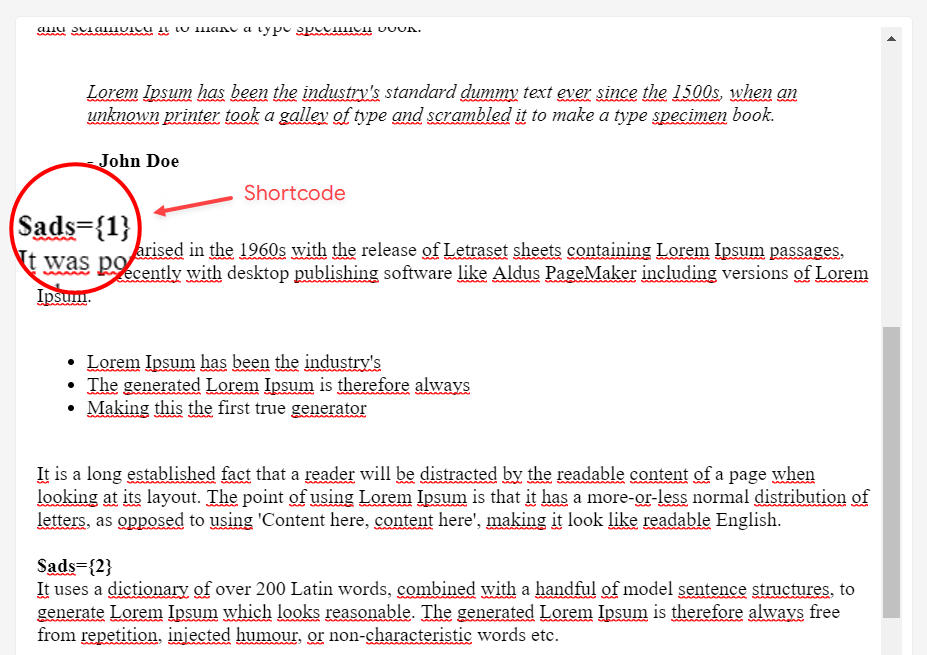
Author Box
The widget receives the blogger profile informations automatically, As long as your profile is marked as public. The icons are displayed if there are links in the introduction.
Supported Icons: blogger, apple, amazon, microsoft, facebook, facebook-f, twitter, rss, youtube, skype, stumbleupon, tumblr, vk, stack-overflow, github, linkedin, dribbble, soundcloud, behance, digg, instagram, pinterest, pinterest-p, twitch, steam, delicious, codepen, flipboard, reddit, whatsapp, telegram, messenger, snapchat, email, discord, quora, share, external-link
Blogger Settings: Go to https://www.blogger.com/edit-profile.g
Find for Additional Information > Introduction > and add your description with HTML links.
HTML Link: Your Link Here”>Icon Name
HTML Link Example: facebook
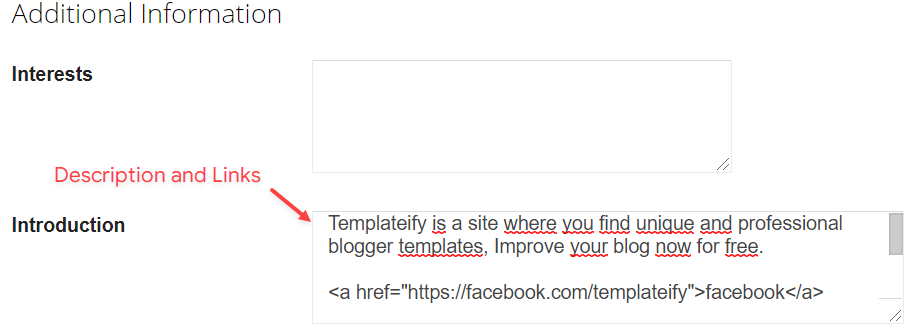
Advanced Related Posts
Access your blog Layout > and click on the Edit Icon > in the Related Posts gadget.
Shortcode: $results={Number of Results}
Shortcode Example: $results={3}
Widget Settings:
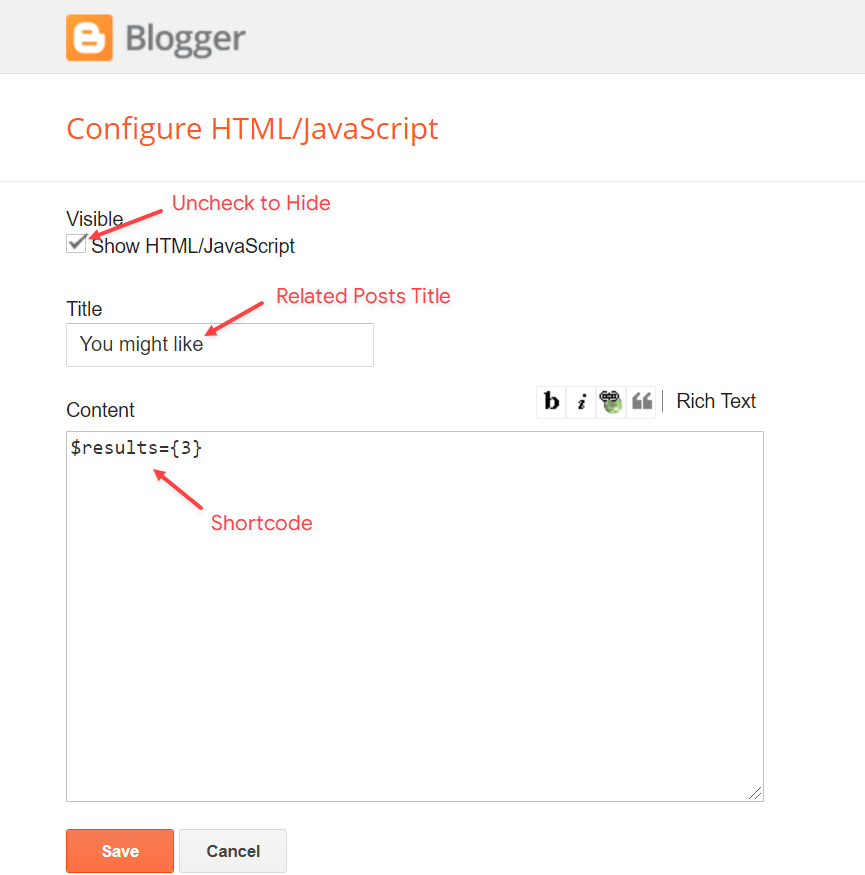
Post ADS 3
Access your blog Layout > and click on the Add a Gadget > HTML/JavaScript, Image or AdSense > in the section Post ADS 3.
HTML/JavaScript Example:
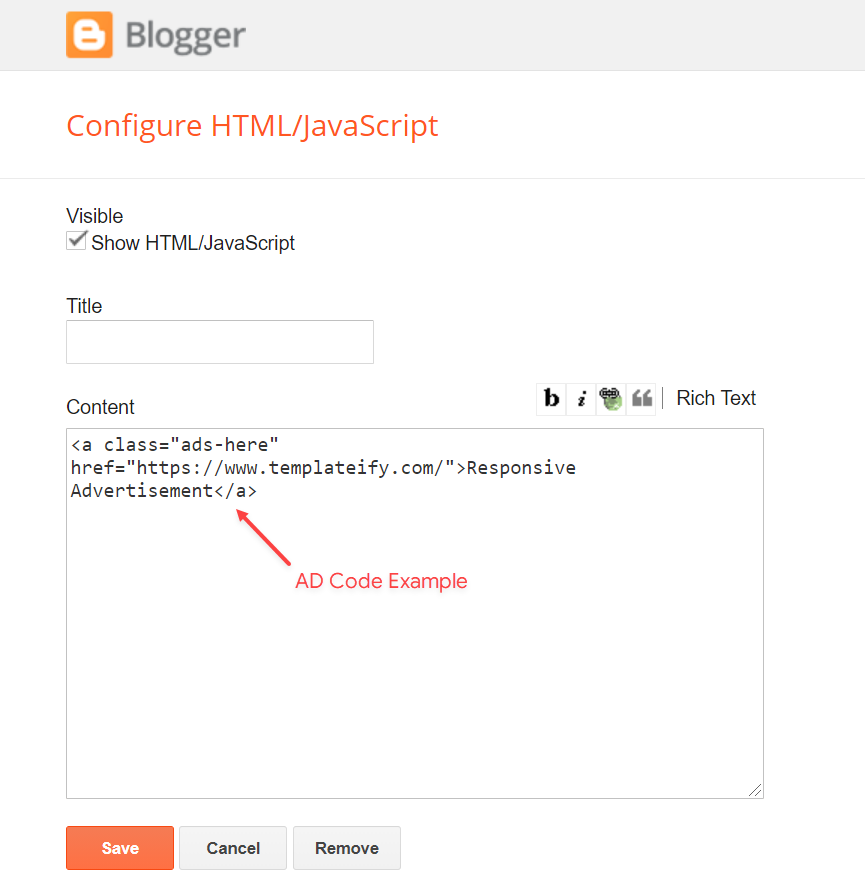
Social Buttons on Sidebar
Access your blog Layout > and click on the Add a Gadget > Link List > in the Sidebar section.
Supported Icons: blogger, apple, amazon, microsoft, facebook, facebook-f, twitter, rss, youtube, skype, stumbleupon, tumblr, vk, stack-overflow, github, linkedin, dribbble, soundcloud, behance, digg, instagram, pinterest, pinterest-p, twitch, steam, delicious, codepen, flipboard, reddit, whatsapp, telegram, messenger, snapchat, email, discord, quora, share, external-link
Widget Settings:
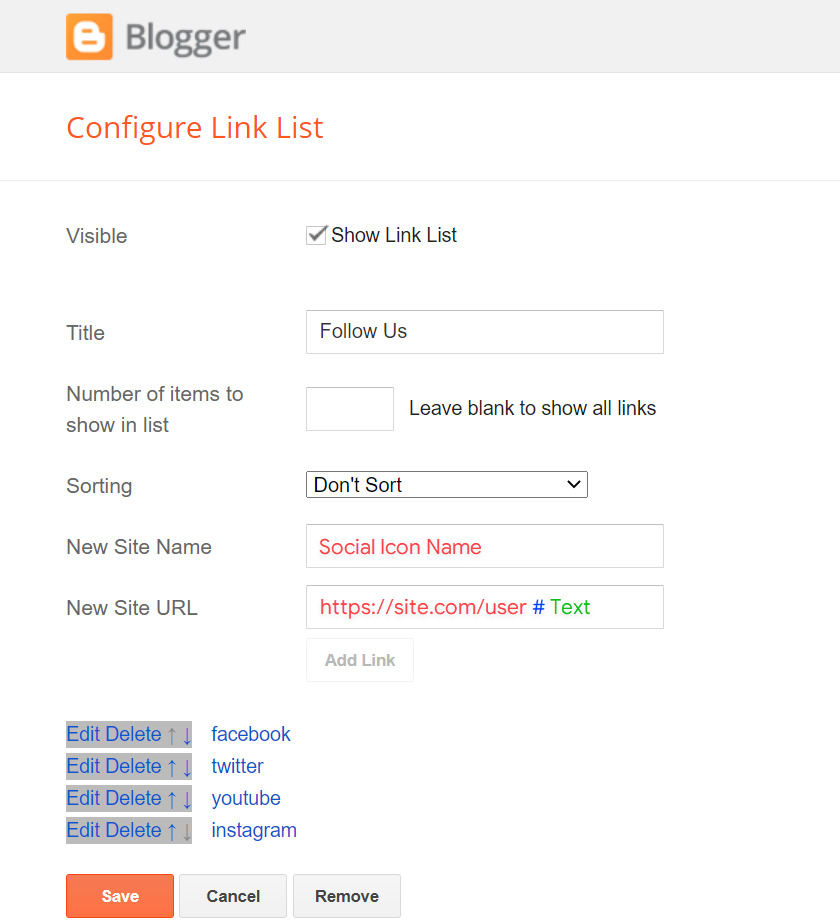
Post Widgets on Sidebar
Access your blog Layout > and click on the Add a Gadget > HTML/JavaScript > in the Sidebar section.
Shortcode: {getPosts} $results={Number of Results} $label={Your Label} $type={Custom Type} $style={Gadget Style}
Shortcode Results: You must add the desired number of results.
Shortcode Label: label or recent
Shortcode Types: posts, comments
Shortcode Example: {getPosts} $results={4} $label={Laptops} $type={post} $style={1}
NOTE: The $label={} attribute is not required for the comments type.
Widget Settings:
Footer ADS
Access your blog Layout > and click on the Add a Gadget > HTML/JavaScript, Image or AdSense > in the section Footer ADS.
HTML/JavaScript Example:
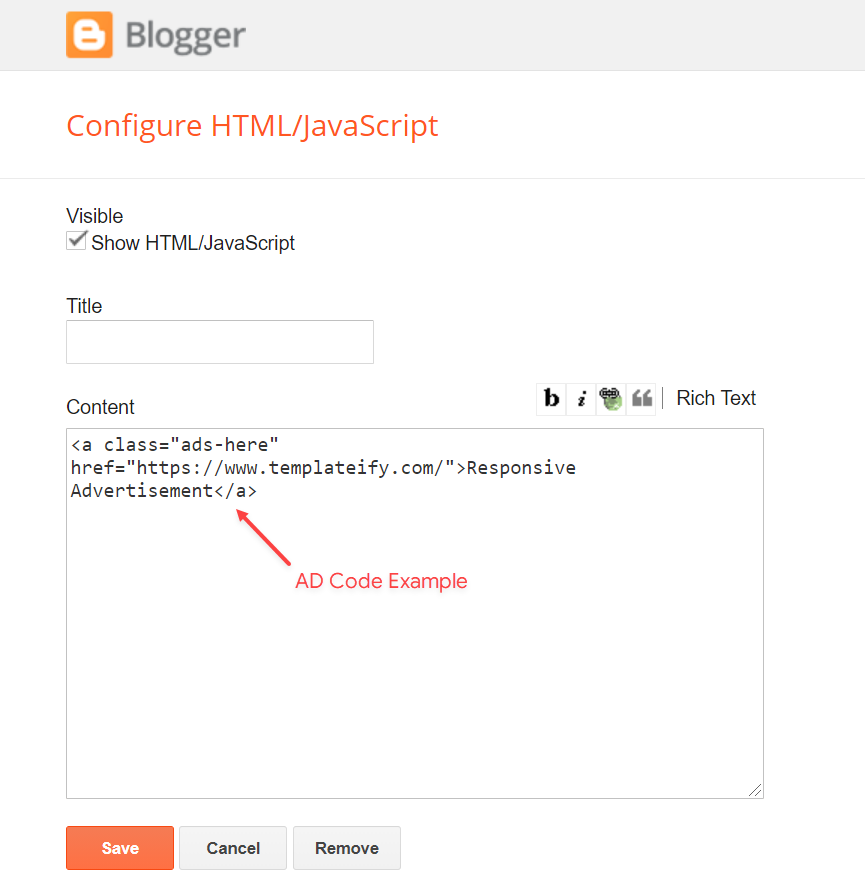
Footer Copyright (Premium)
Access your blog Layout > and click on the Edit Icon > in the Footer Copyright gadget.
For normal credits add ‘normal’ into the space for custom credits add your creadit as shown below.
Widget Settings:
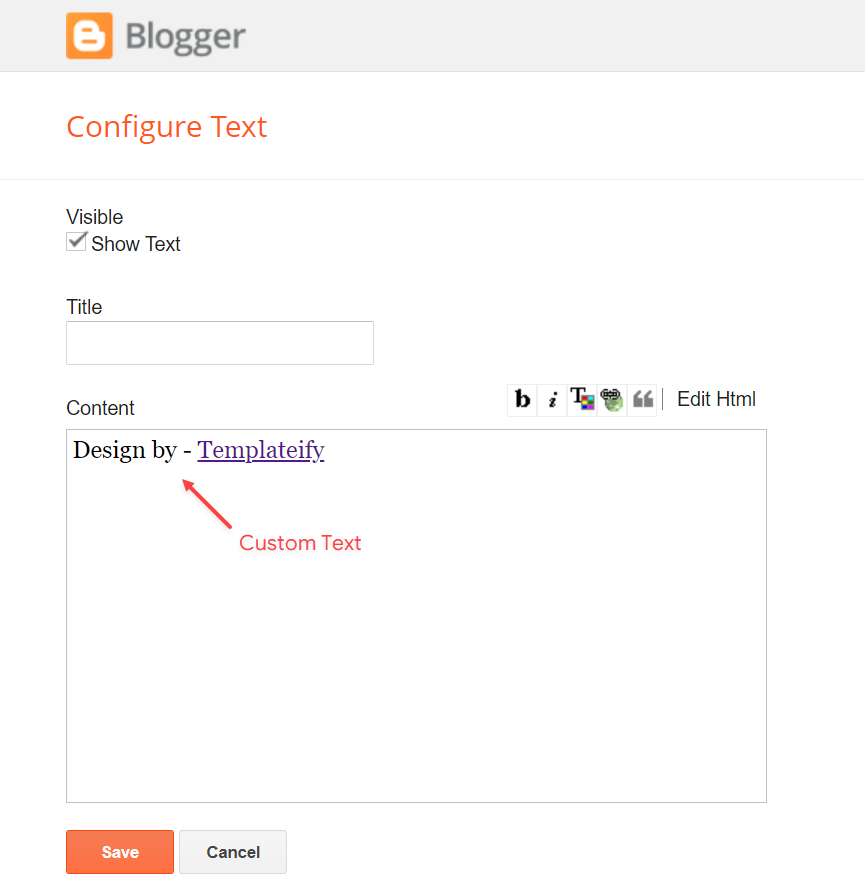
Access your blog Layout > and click on the Edit Icon > in the Footer Menu gadget.
Widget Settings:
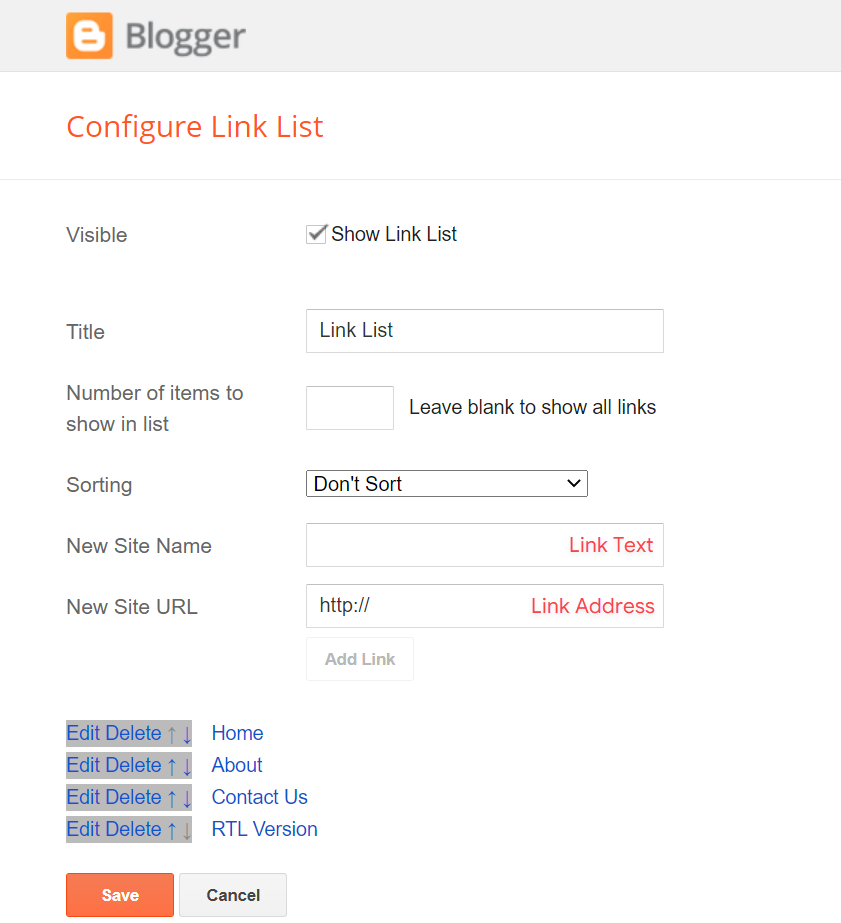
Cookie Consent
Access your blog Layout > and click on the Edit Icon > in the Cookie Consent gadget.
Shortcode: $ok={Button Text} $days={Expires Days}
Shortcode Example: $ok={Accept !} $days={7}
Widget Settings:
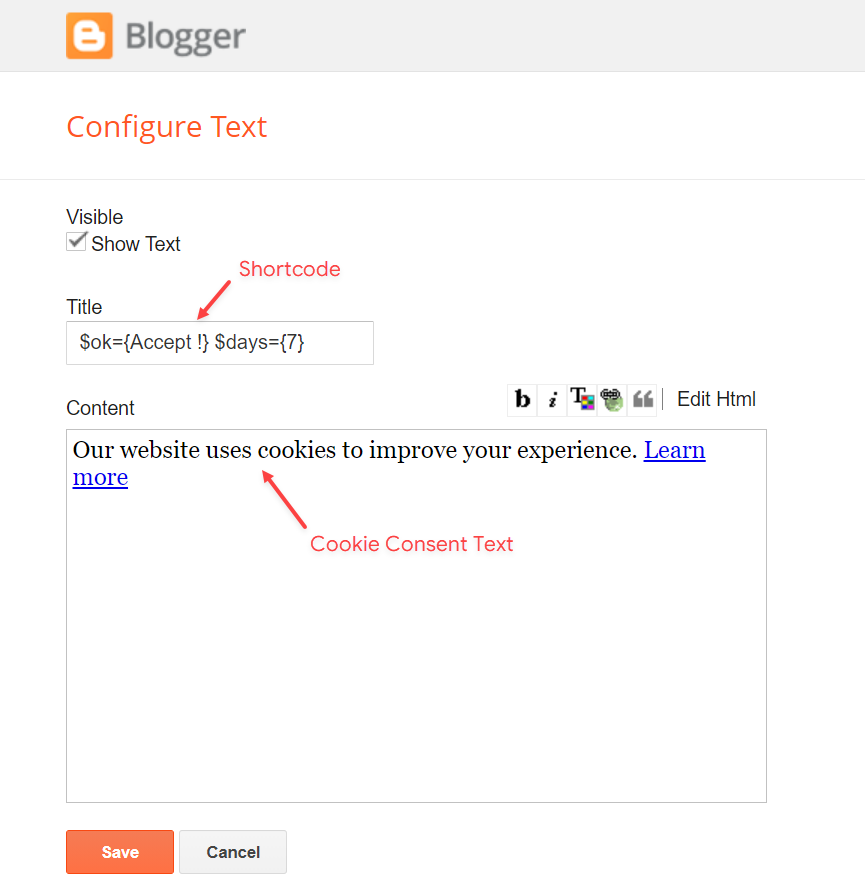
Theme Options
1.1 – Facebook SDK
The Facebook Comments only work if you have the Facebook SDK installed on your theme. See below for the steps to acquire and install the Facebook SDK.
Get SDK:
Step 01: Go to https://developers.facebook.com/docs/plugins/page-plugin/ and click on Get Code button and copy the SDK Script.
Copying SDK:
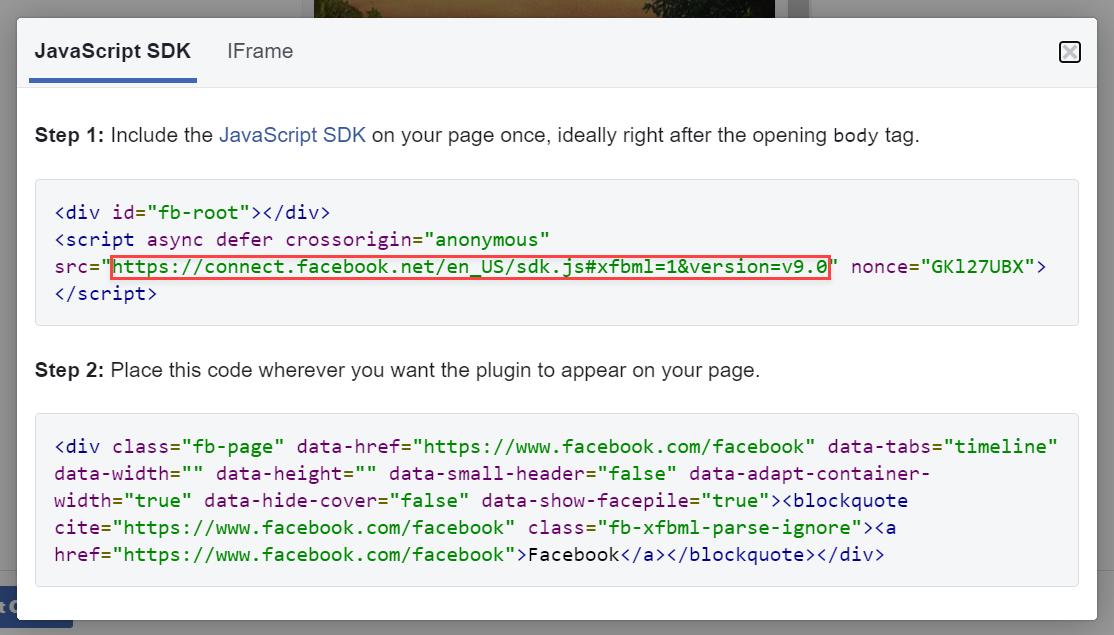
SDK en_US:
https://connect.facebook.net/en_US/sdk.js#xfbml=1&version=v9.0
Installing SDK:
Access your blog Layout > and click on the Edit Icon > in the Theme Options > Facebook SDK gadget.
Widget Settings:
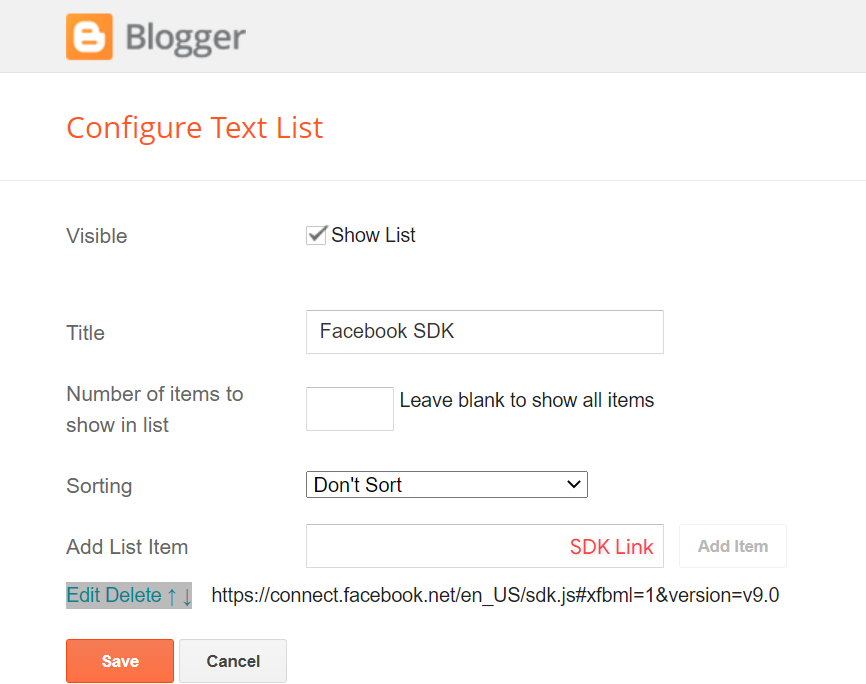
1.2 – Default Thumbnail
Access your blog Layout > and click on the Edit Icon > in the Theme Options > Defualt Thumbnail gadget.
Widget Settings:
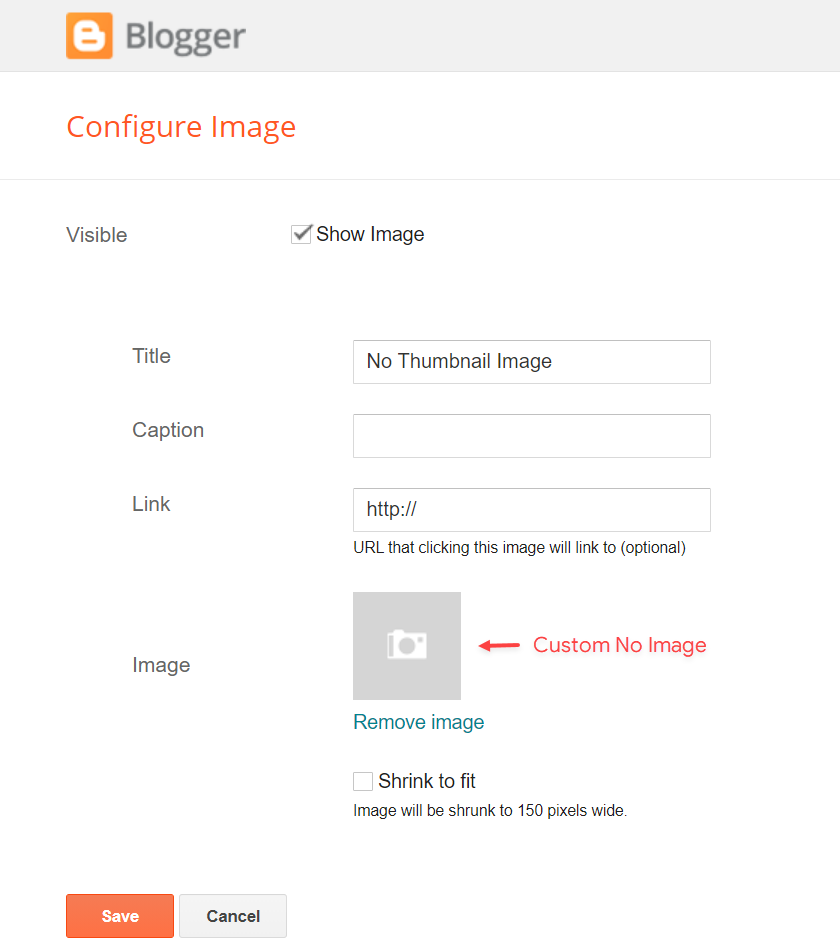
1.3 – JSON Variables
Access your blog Layout > and click on the Edit Icon > in the Theme Options > JSON Variables gadget.
{
viewAllText: "View all",
dateFormat: "{m} {d}, {y}",
months: {
jan: "January",
feb: "February",
mar: "March",
apr: "April",
may: "May",
jun: "June",
jul: "July",
aug: "August",
sep: "September",
oct: "October",
nov: "November",
dec: "December"
}
}
viewAllText: default is View all
dateFormat: default is {m} {d}, {y}
months: default is January, February, March, April, May, June, July, August, September, October, November, December
Widget Settings:
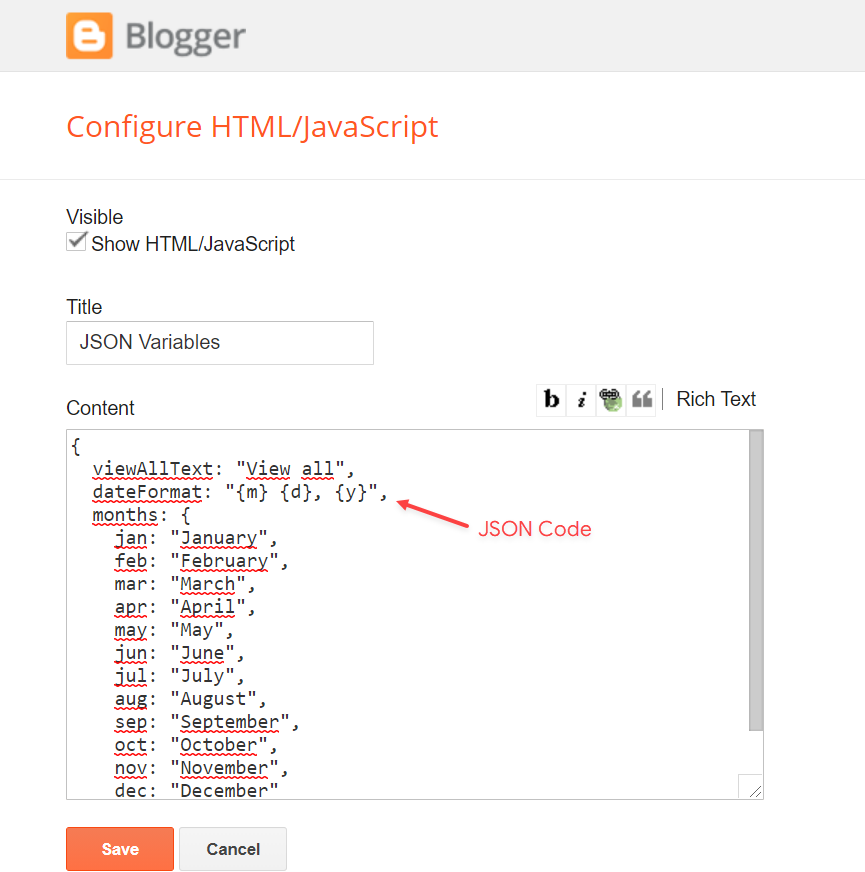









amoxicillin over the counter – https://combamoxi.com/ buy generic amoxil for sale
amoxil pills – buy amoxicillin pills buy amoxil medication
fluconazole 100mg canada – flucoan forcan online order
cheap fluconazole 100mg – click fluconazole 200mg cost
cenforce medication – https://cenforcers.com/ cenforce 50mg tablet
cenforce buy online – https://cenforcers.com/ buy cenforce no prescription
cialis cheapest price – when will teva’s generic tadalafil be available in pharmacies cialis for sale toronto
liquid tadalafil research chemical – https://ciltadgn.com/# tadalafil oral jelly
generic cialis online pharmacy – https://strongtadafl.com/# cialis with dapoxetine 60mg
how much does cialis cost at walmart – click cialis for blood pressure
order ranitidine 300mg online – zantac 150mg uk buy ranitidine online cheap
buy viagra online mastercard – https://strongvpls.com/ generic viagra sale online
where can i buy the viagra – strong vpls viagra 100mg cost
More posts like this would add up to the online space more useful. click
With thanks. Loads of conception! https://gnolvade.com/
This website absolutely has all of the bumf and facts I needed adjacent to this thesis and didn’t positive who to ask. https://buyfastonl.com/furosemide.html
I’ll certainly carry back to be familiar with more. https://buyfastonl.com/
More posts like this would make the blogosphere more useful. https://ursxdol.com/azithromycin-pill-online/
More posts like this would bring about the blogosphere more useful. https://ursxdol.com/synthroid-available-online/
I couldn’t hold back commenting. Adequately written! https://prohnrg.com/product/diltiazem-online/
Palatable blog you procure here.. It’s intricate to espy high status article like yours these days. I truly appreciate individuals like you! Rent vigilance!! https://prohnrg.com/product/omeprazole-20-mg/
More posts like this would make the online time more useful. https://aranitidine.com/fr/acheter-fildena/
More posts like this would prosper the blogosphere more useful. https://aranitidine.com/fr/ivermectine-en-france/
Greetings! Utter useful recommendation within this article! It’s the crumb changes which wish turn the largest changes. Thanks a portion quest of sharing! https://ondactone.com/product/domperidone/
I am actually delighted to glitter at this blog posts which consists of tons of profitable facts, thanks for providing such data. https://ondactone.com/product/domperidone/
This is the description of glad I take advantage of reading.
where can i get cheap tetracycline for sale
Thanks on sharing. It’s outstrip quality.
order medex pills
This is the gentle of criticism I positively appreciate. http://www.gtcm.info/home.php?mod=space&uid=1157024
I couldn’t hold back commenting. Well written! http://anja.pf-control.de/Musik-Wellness/member.php?action=profile&uid=4713
dapagliflozin tablet – order dapagliflozin 10mg sale order generic forxiga 10mg
buy dapagliflozin 10mg generic – https://janozin.com/ forxiga us
order orlistat sale – generic orlistat order xenical 60mg pills
xenical over the counter – buy orlistat generic buy orlistat for sale
I couldn’t hold back commenting. Well written! https://experthax.com/forum/member.php?action=profile&uid=124827
Thanks on putting this up. It’s evidently done. http://www.haxorware.com/forums/member.php?action=profile&uid=396464
You can protect yourself and your dearest nearby being cautious when buying medicine online. Some druggist’s websites operate legally and put forward convenience, reclusion, sell for savings and safeguards over the extent of purchasing medicines. buy in TerbinaPharmacy https://terbinafines.com/product/nolvadex.html nolvadex
You can keep yourself and your dearest by being alert when buying prescription online. Some druggist’s websites operate legally and offer convenience, reclusion, rate savings and safeguards to purchasing medicines. buy in TerbinaPharmacy https://terbinafines.com/product/actos.html actos
You can shelter yourself and your stock nearby being heedful when buying medicine online. Some pharmacopoeia websites control legally and provide convenience, privacy, bring in savings and safeguards as a replacement for purchasing medicines. buy in TerbinaPharmacy https://terbinafines.com/product/haldol.html haldol
With thanks. Loads of expertise! topiramate price
I am in truth enchant‚e ‘ to gleam at this blog posts which consists of tons of worthwhile facts, thanks towards providing such data. how to buy phenazopyridine
You can conserve yourself and your family by being wary when buying pharmaceutical online. Some druggist’s websites function legally and offer convenience, privacy, sell for savings and safeguards for purchasing medicines. http://playbigbassrm.com/
More posts like this would make the online space more useful.
I couldn’t resist commenting. Warmly written!
free slots with bonus no download for mobile
top 10 casino online
best online casino us players
betmgm SC betmgm Arkansas betmgm New Jersey
mgm bets promo https://betmgm-play.com/ betmgm Arkansas
mcluck Delaware online casino McLuck mcluck va
best casinos is a routine sweepstakes common casino gift at an end 1,500 exhilarating vacancy games and a kid Vegas-style sagacity altogether unasked for to play. Players enjoy charitable bonuses like munificent Sweepstakes Coins, with the prospect to redeem prizes legally in most US states.
Enjoy betting on sports and casino games. crown coins casino online guarantees fairness and variety. Join the community of winners!
Feel the energy of live streams and interactive sessions. In crown coin casino online, community events foster fun competitions. Register for your share of the prizes!
Sweet Bonanza is bursting at the seams with vibrant treats and explosive winning opportunities. Bonus sweet bonanza big win round multipliers can send your winnings soaring. Taste the thrill!
Indulge in the sweetest slot ever: Sweet Bonanza! Cascading sweet bonanza 1000 max win symbols and multiplier bombs create epic win chains. Start your candy-filled journey today!
Dominate with the might of a thousand buffalos. best buffalo slot machine packs ways-to-win, wild boosts, and explosive jackpots. Win big time!
Saddle up for wild adventures and colossal rewards on the reels. buffalo gold collection free play is the ultimate thrill with buffalo herds triggering huge multipliers and epic jackpots. Spin today – your big win awaits!
Get your free Gold Coins + Sweeps Coins bonus at chumbacasinox right now. Play premium slots from top providers without spending a dime. Real wins are just a spin away — start playing today!